Useful resources
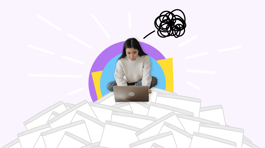
Why you need a modern intranet

Why no-one likes their intranet and why they’ll love Jostle

Why HR leaders are building a culture of success.
Editor’s choice

12 easy ways to improve workplace teamwork
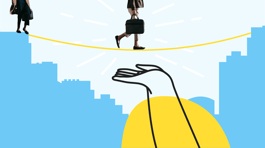
7 ways to create psychological safety in your workplace
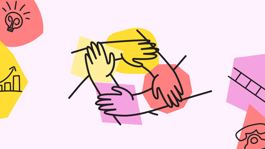
A comprehensive guide to company culture

6 internal best communications practices to connect your workplace
Jostle’s employee success platform is where everyone connects, communicates, and celebrates at work. Find out more at jostle.me. © 2009–2026 Jostle Corporation. All rights reserved.