By Elle Holder
7 min read
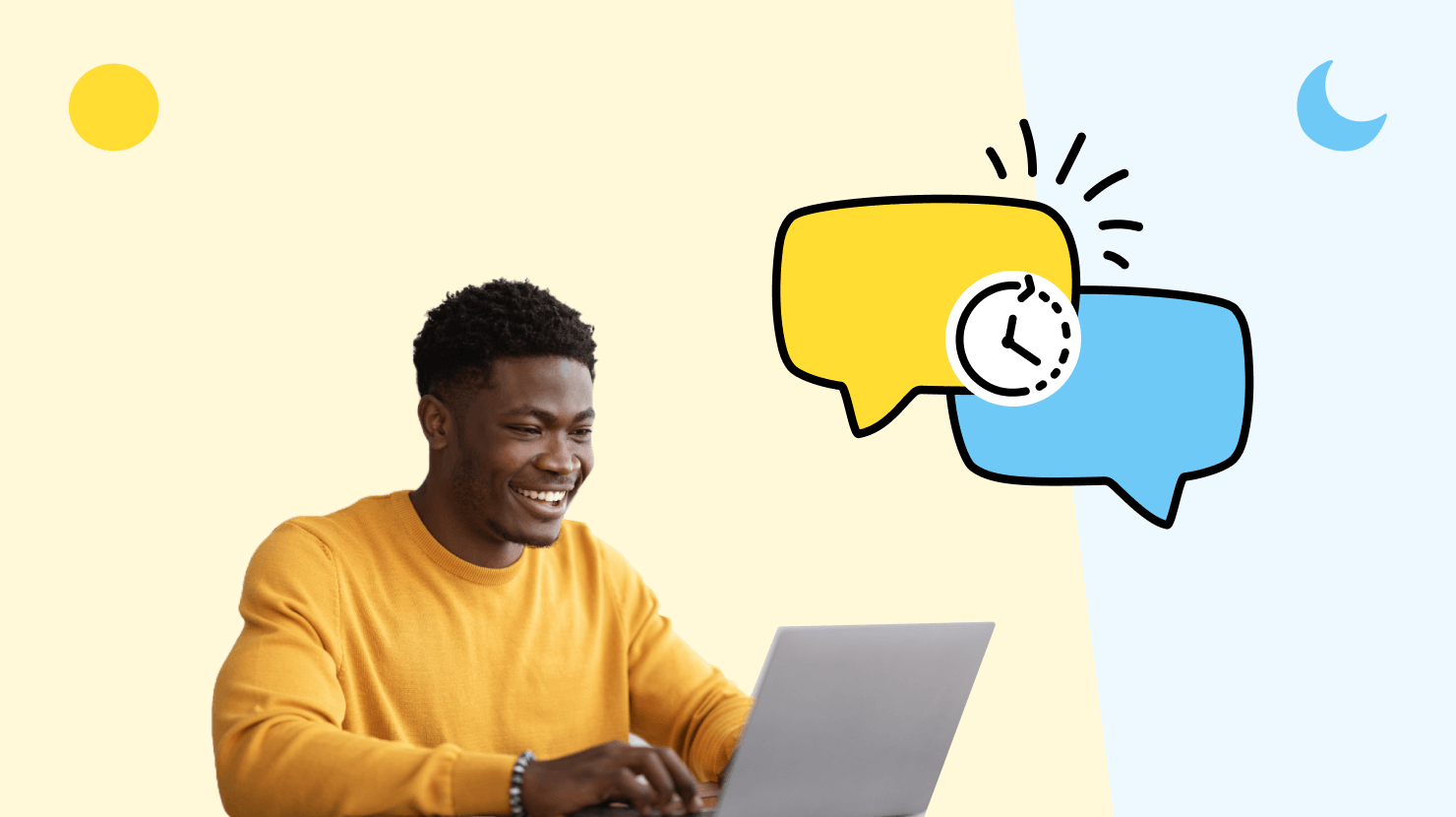
Since the beginning of the pandemic, remote and distributed work has surged in popularity. According to a Gallup poll, in 2019 60% of employees who were remote capable worked on site. By 2023, that number had fallen to 20%. As companies continue to embrace flexible work arrangements, and with teams scattered across time zones and locations, asynchronous communication is more important than ever.
With that in mind, our aim here is to provide you with a comprehensive overview of asynchronous communication. We’ll detail its benefits, challenges, and best practices — everything you need to ensure your team thrives when using this communication style. Specifically, we’ll address its core concepts, including what it is and the various forms it takes, how it differs from synchronous communication, and the different tools you can use to achieve it.
Asynchronous communication refers to any type of communication where there’s a timeline between sending a message and receiving the reply. Unlike synchronous communication — a phone call, for example — responses aren't expected immediately. Common forms of asynchronous communication include emails, messaging apps like Slack or Teams, project management tools like Asana and Trello, and collaboration platforms such as Google Docs or Confluence.
You’ll need to understand the difference between synchronous and asynchronous communication if you want to choose the right approach for your situation. Synchronous communication happens in real-time, like phone calls or video meetings. It allows for the immediate back-and-forth of a conversation, making it an excellent choice for situations where you want or need to exchange ideas, brainstorm, or in urgent situations where things need to be quickly discussed or clarified.
On the other hand, when using asynchronous communication, you’re allowing for time between when a message is sent and when you expect a reply. It’s an excellent choice for remote teams who just need flexibility, but it also allows for the time needed to prepare thoughtful replies on more complex issues. So more time is needed for this form of communication, but it also gives everyone on the team the opportunity and time to contribute.
Emails, project management tools, and discussion boards are all examples of asynchronous communication.
Beyond the obvious benefits mentioned above, consider these:
Of course, there are some challenges as well:
If you want to implement asynchronous communication, you need the right set of tools. Here’s a breakdown of some popular options to consider:
If you want your team to thrive in an asynchronous environment, there are several best practices you’ll want to implement.
Establish clear norms and expectations for response times and communication channels. Define what your organization considers an urgent message that requires a quick response and set reasonable time frames for responses on non-urgent matters. Additionally, designate specific channels for different types of communication — use project management tools for task discussions, team chats for informal communication, and emails for formal announcements or complex topics. This prevents confusion and ensures that everyone on the team is on the same page.
Since asynchronous communication relies heavily on the written word, it’s important that everyone is clear and concise when writing. Avoid jargon and ambiguity, and structure your messages logically with clear introductions, concise points, and well-defined action items. Proofread your messages carefully before sending them, and this will minimize misunderstandings.
With asynchronous communication, information can easily become scattered across various platforms, so you should clearly name documents, folders, and channels. Encourage team members to tag relevant colleagues in discussions and use features like pinning important messages for easy reference. Maintaining a well-organized, up-to-date system ensures information is easily accessible for everyone, reducing redundancy, and saving your staff the time wasted searching for past communications.
Using priority tags and flags to highlight urgent messages can help team members manage their tasks and responses more effectively. Prioritizing messages makes it easier for everyone to focus on what’s important first instead of it getting lost or overlooked in an influx of daily communications. If something demands urgency, make sure that’s clearly indicated.
While asynchronous communication offers flexibility, it's important to maintain a sense of team connection. Balance asynchronous communication with occasional synchronous meetings — video calls, team huddles, etc. These real-time interactions allow for brainstorming, team building, and the chance to address any issues that might arise through asynchronous communication.
Now that you understand all the reasons why asynchronous communication is important, how do you implement it? Follow these steps:
Assessment:
Training:
Choose the right tools:
Monitoring and feedback:
Finally, let’s take a look at how other organizations have successfully implemented asynchronous communication. Here are two examples:
GitLab is a software development platform with a remote-only workforce. They use methods like their Issues, where they collaborate, discuss, plan and track jobs. They also maintain an extensive handbook that serves as a single source for all company policies and procedures.
The lesson they’ve learned? Implementing and placing a strong emphasis on asynchronous communication can lead to increased productivity and employee satisfaction.
Automatic. Have you heard of WordPress? Automattic is the company behind it, and they are a fully distributed team. They use asynchronous communication through tools like Slack and P2, a WordPress theme designed for internal communication. They rely heavily on written communication and documentation to ensure all team members are aligned despite different time zones.
The lesson they’ve learned? Effective use of specialized tools like their own P2 can enhance asynchronous communication and create a sense of community despite the entire team being remote.
After looking at the core principles of asynchronous communication, and highlighting the numerous benefits it offers for remote and distributed teams, are you convinced?
Let’s recap.
The benefits include increased flexibility, improved productivity, enhanced inclusivity, and automatic documentation. But it also presents challenges such as delayed responses, potential miscommunication, information overload, and feelings of isolation. However, by establishing clear guidelines, practicing effective writing, organizing documentation, setting priorities, and balancing with regular check-ins, teams can successfully deal with them. Of course, you need to choose the right tool for your organization and provide any needed training if you want a successful implementation.
Change is constant, and there’s always a need to adapt. Asynchronous communication is a powerful tool that can help you develop and foster successful teams. So if you haven’t already, consider integrating asynchronous practices into your workflows — you might be surprised at the positive impact it can have on productivity, team morale, and overall work satisfaction.
Read more by
Elle Holder
Jostle’s employee success platform is where everyone connects, communicates, and celebrates at work. Find out more at jostle.me. © 2009–2026 Jostle Corporation. All rights reserved.