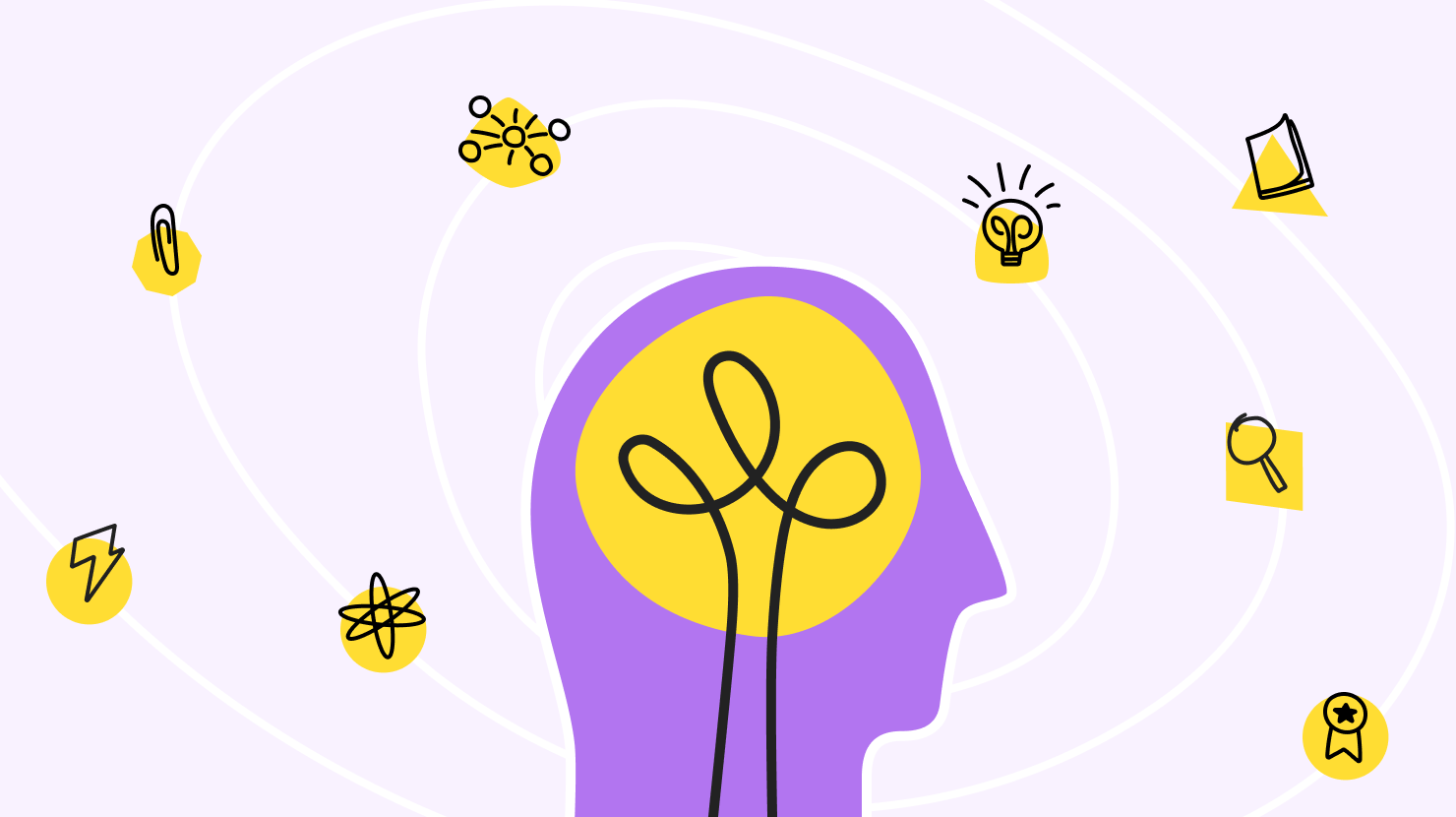
Do you ever feel overwhelmed by the sheer amount of information available? On the one hand, knowledge is power; on the other, it can be hard to keep track of. That’s where knowledge management tools come in.
Knowledge management (KM) tools are software solutions that help businesses capture valuable data from employees and customers. Different systems serve different functions—such as customer relations or learning management—but they all make it easier for companies to easily organize, store, search and share their data.
By investing in knowledge management software, companies can save time and money while improving customer satisfaction and keeping their competitive edge. Since this market is projected to reach multimillion USD by 2030, now is a great time to explore the range of available tools.
This article will introduce 15 knowledge management tools and discuss how they can help you organize your company's data to maximize efficiency and productivity. So read on for an insightful guide that will help you make an informed decision when selecting the right tool for your business needs.
Jostle is an employee success platform that fosters a connected workplace. It's a dynamic hub for news, recognition, and employee profiles, providing a unique space where organizations can cultivate a vibrant and engaged corporate culture.

This software offers a knowledge management solution for teams. Guru distinguishes itself by placing a strong emphasis on keeping knowledge up-to-date and accessible in real-time, ensuring that teams have the most current and reliable information at their fingertips.
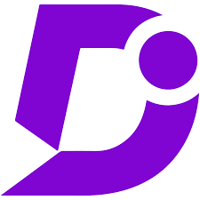
Document360 is a versatile knowledge management tool known for its ability to generate and organize highly customizable knowledge bases. Its strong emphasis on branding, content creation, and seamless integration capabilities sets it apart. The software enables businesses to create unique and informative resources while seamlessly integrating them into their existing tech stack.

This cloud-based knowledge management tool is renowned for its unlimited storage capacity and AI-powered knowledge organization. Bloomfire’s ability to curate and manage extensive knowledge libraries enables teams to access and share information seamlessly. With flexible access controls and compliance with HIPAA and GDPR, Bloomfire allows organizations to maintain a secure and organized knowledge repository.

Helpjuice is a cloud-based KM tool known for its user-friendly approach to creating internal and external knowledge bases and advanced search capabilities. This simplicity in design and robust search functionality sets Helpjuice apart, making it a practical choice for organizations seeking effective knowledge management solutions.

This versatile digital hub has various plans to suit businesses of all sizes and specializes in creating and sharing knowledge. Confluence’s integration capabilities are particularly well-regarded, making it a top choice for teams seeking to connect their knowledge management with other tools and workflows seamlessly.

SharePoint is Microsoft's knowledge management software, offering a range of plans for businesses to upload files, share news, and collaborate. The software is particularly robust in integrating with other Microsoft 365 applications, making it a powerful choice for organizations deeply embedded in the Microsoft ecosystem.

This cloud-based workspace combines project management and internal wikis with flexible pricing. Notion stands out for its versatility, allowing users to create customized solutions for their specific needs, from project management to knowledge-based organizations.

ClickUp centralizes resources, communication, and team management. Its adaptability to various team sizes and needs makes it a versatile choice. From freelancers to large enterprises, ClickUp offers a scalable solution that ensures no one is left behind regarding efficient knowledge management and collaboration.

This cloud-based knowledge management platform specializes in aiding remote teams. Its tiered pricing allows groups of all sizes to harness the power of organized collaboration and information sharing. Whether a small startup or an established enterprise, Slite adapts to your specific needs, making remote collaboration a breeze.
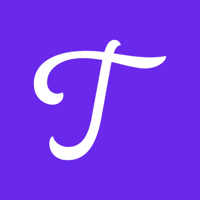
Trainual excels at streamlining internal information for seamless onboarding and employee training. Based on the number of users, its pricing structure ensures that businesses of all sizes can efficiently manage their knowledge resources. Whether you're a growing startup or a well-established organization, Trainual simplifies the process of educating and onboarding your team.

This system equips businesses with a knowledge management platform that harnesses AI-powered chatbots and dynamic real-time analytics. ServiceNow enables organizations to gain valuable insights and enhance their knowledge management capabilities.

Bitrix24 is a versatile open-source knowledge management software that excels in project management, offering a range of pricing options to suit different organizational needs. Its feature-rich platform empowers teams to collaborate effectively and manage projects efficiently.

This application stands out as a comprehensive knowledge management tool boasting powerful AI-driven capabilities meticulously crafted to address the unique requirements of customer support and service teams. With its user-friendly interface and sophisticated features, Zoho Desk facilitates seamless customer interactions and efficient issue resolution.

Bit.ai stands out as a versatile and user-friendly collaborative document platform, allowing seamless knowledge sharing, streamlined content creation, and effective team collaboration, making it an invaluable tool for modern businesses.
Organizations can foster collaboration and continually improve their operations with the proper knowledge management tools. From providing better customer service to increasing employee productivity, these types of software have a range of benefits that help businesses succeed.
To start with KM platforms, you should evaluate your organization’s needs and identify the best solutions. As you explore options, remember the importance of ongoing learning for all employees to stay up-to-date on new technologies and use them effectively.
With these tips, knowledge management tools will empower your organization to unlock its full potential!
Read more by
Nick Saraev
Jostle’s employee success platform is where everyone connects, communicates, and celebrates at work. Find out more at jostle.me. © 2009–2026 Jostle Corporation. All rights reserved.