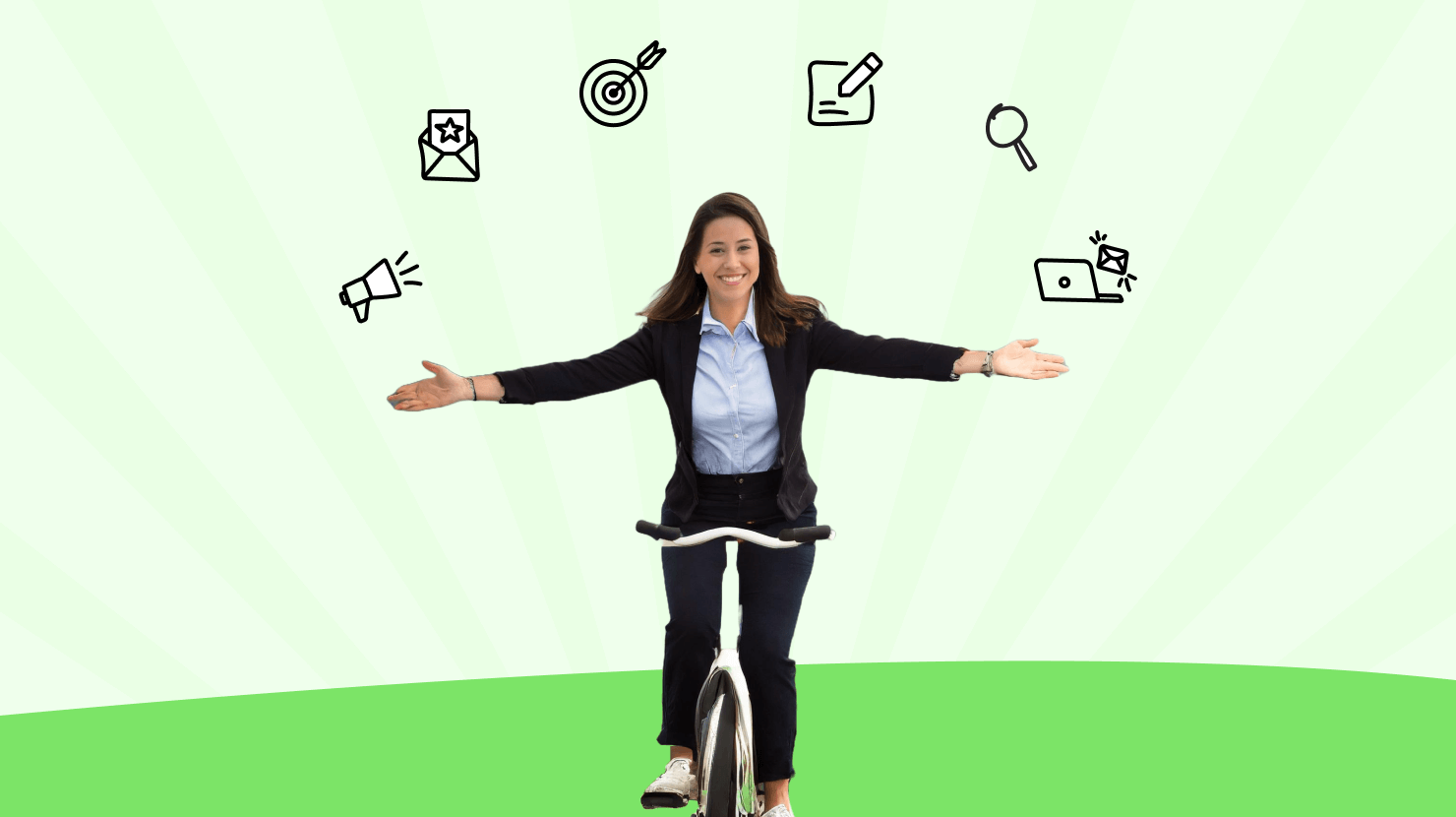
Undoubtedly, the powerhouse of excellence in every organization is its incredible team. Imagine a dynamic force where passion meets proficiency, innovation merges with collaboration, and every challenge becomes an opportunity for collective success.
Team collaboration leads to growth, with each team member contributing to a shared journey of turning aspirations into achievements. While expecting 100% perfection from everyone is definitely an impractical goal, aiming for an optimal 70% productivity rate is where the magic happens. This serves as a sweet spot that allows for creativity, growth, and sustainability.
Whether you're in charge at the top or navigating uncharted territory at the starting line, employee productivity is the universal language that propels us forward. Let's expand the possibilities.
Dive into these actionable steps that will turbocharge you and your team's productivity for maximum impact. Here we go!
To start off, understanding the distinction between productivity vs efficiency is crucial for setting clear goals.
Productivity refers to the effectiveness of productive effort, measured by the rate of output per unit of input, while efficiency is the ability to achieve a goal with minimal waste, effort, or energy. Striking the right balance between productivity and efficiency impacts daily work organization significantly.
To set clear goals, consider adopting the SMART criteria—Specific, Measurable, Achievable, Relevant, and Time-bound. Break down overarching goals into actionable tasks, making them more manageable and achievable.
Prioritization is a key driver of productivity. This involves determining the sequence in which tasks should be tackled, taking into account their level of significance.
Several prioritization techniques, such as the Eisenhower Matrix, ABCDE method, and Pareto Principle, can assist in sorting tasks. Here's a quick rundown:
Adopting any of these approaches can enhance your time management skills, enabling you to organize your schedule efficiently. By prioritizing important tasks, you develop the ability to address critical assignments first, meet deadlines, and create additional time for handling more extensive tasks.
Sustained productivity requires effective time management. Techniques like the Pomodoro Technique, time blocking, and eliminating distractions contribute to optimal use of time.
The Pomodoro Technique involves breaking work into 25-minute intervals separated by short breaks, while time blocking allocates specific time slots for dedicated tasks, minimizing multitasking and enhancing focus. Eliminating distractions, both digital and environmental, further streamlines workflow.
Crucially, time management extends beyond individual tasks to organizational operations. This includes the dreaded meetings—ultimate productivity killers. Reduce unnecessary meetings, ensure they are purposeful, and adhere to predefined agendas to mitigate their impact on overall productivity.
Planning involves breaking down tasks into daily, weekly, and monthly phases.
Daily planning involves mapping out tasks for the day. Weekly planning extends this perspective for a broader overview of the week's goals and priorities. Last, but certainly not least, monthly planning encompasses long-term objectives and strategies, ensuring alignment with broader organizational goals.
Leveraging productivity tools and apps is a game-changer in this process. Especially when it comes to boosting your remote team's productivity, investing in the right tools becomes a necessity.
Choosing the right tools during planning stages not only streamlines communications but also facilitates efficient meeting management and seamless collaboration. The key lies in understanding your team's specific requirements and selecting tools that precisely meet those needs.
A successful delegation relies on identifying tasks suitable for distribution among team members. In order to move forward, you should be able to recognize your individual strengths and skills.
Moreover, understanding when and what to outsource is equally crucial. Outsourcing options should be reliable, ensuring that external partners align with the quality and standards expected within the organization.
When you master delegation and outsourcing, you also optimize resource allocation. This allows team members to focus on tasks that align with their expertise, ultimately enhancing overall productivity.
The goal of maximizing workflow efficiency is to eliminate bottlenecks. This involves automating repetitive tasks, allowing team members to redirect their energy towards more strategic and creative endeavors.
For instance, you can look into various productivity apps and software that can simplify routine processes and optimize the workflow.
Notably, this streamlining effort goes hand-in-hand with promoting collaboration. As workflows become more efficient, collaboration becomes smoother, fostering a culture of teamwork and shared success.
Integrating technology effectively lets organizations propel their workflows to new levels of productivity and collaboration.
Work is fast-paced, and it's not uncommon for employees to find themselves tethered to their desks for extended periods. Sadly, around a quarter of employees rarely step away from their desks, except for lunch.
To manage energy effectively, consider adopting a few key practices:
Incorporating breaks and moments of rest throughout the day is crucial for sustaining energy levels and well-being.
Continuous learning is a cornerstone of professional growth. Staying updated with industry trends and dedicating time to personal development fosters adaptability and ensures you remain relevant in your field.
Investing in skill development not only enhances your individual capabilities but also contributes to the overall resilience and innovation of the team.
Consider allocating time for self-paced courses, webinars, or workshops that align with both personal and professional goals.
Holding everyone accountable for their own actions helps eliminate the time and effort invested in distracting activities and unproductive behavior.
Making people responsible for their tasks instills value in their work. When executed in the right way, accountability has the potential to enhance the skills and confidence of team members.
For convenience, a productivity tracker monitors tasks and progress on one platform, providing valuable insights into areas for improvement.
Additionally, seeking support from an accountability partner can make all the difference. When you share goals and progress with someone you trust, you also enhance motivation because external accountability is introduced.
Regular check-ins and open communication with an accountability partner create a supportive environment for achieving objectives and sustaining progress over time.
Maximizing productivity is not just a professional necessity but a journey toward employee success. As we explored these different approaches—from setting clear goals and mastering prioritization techniques to continuous skill development—it became quite clear that productivity is not a one-size-fits-all concept.
Remember that productivity lies in adaptability, collaboration, and a commitment to personal and collective growth. Applying the right productivity strategy is a slow-and-steady marathon where consistency, strategic planning, and mindful application lead to sustainable results.
So, let's continue to strive for excellence, encouraging one another to reach new heights of productivity. Here's to achieving more, thriving in our goals, and making every day worth celebrating!
Read more by
Nick Saraev
Jostle’s employee success platform is where everyone connects, communicates, and celebrates at work. Find out more at jostle.me. © 2009–2026 Jostle Corporation. All rights reserved.