By Jostle
10 min read
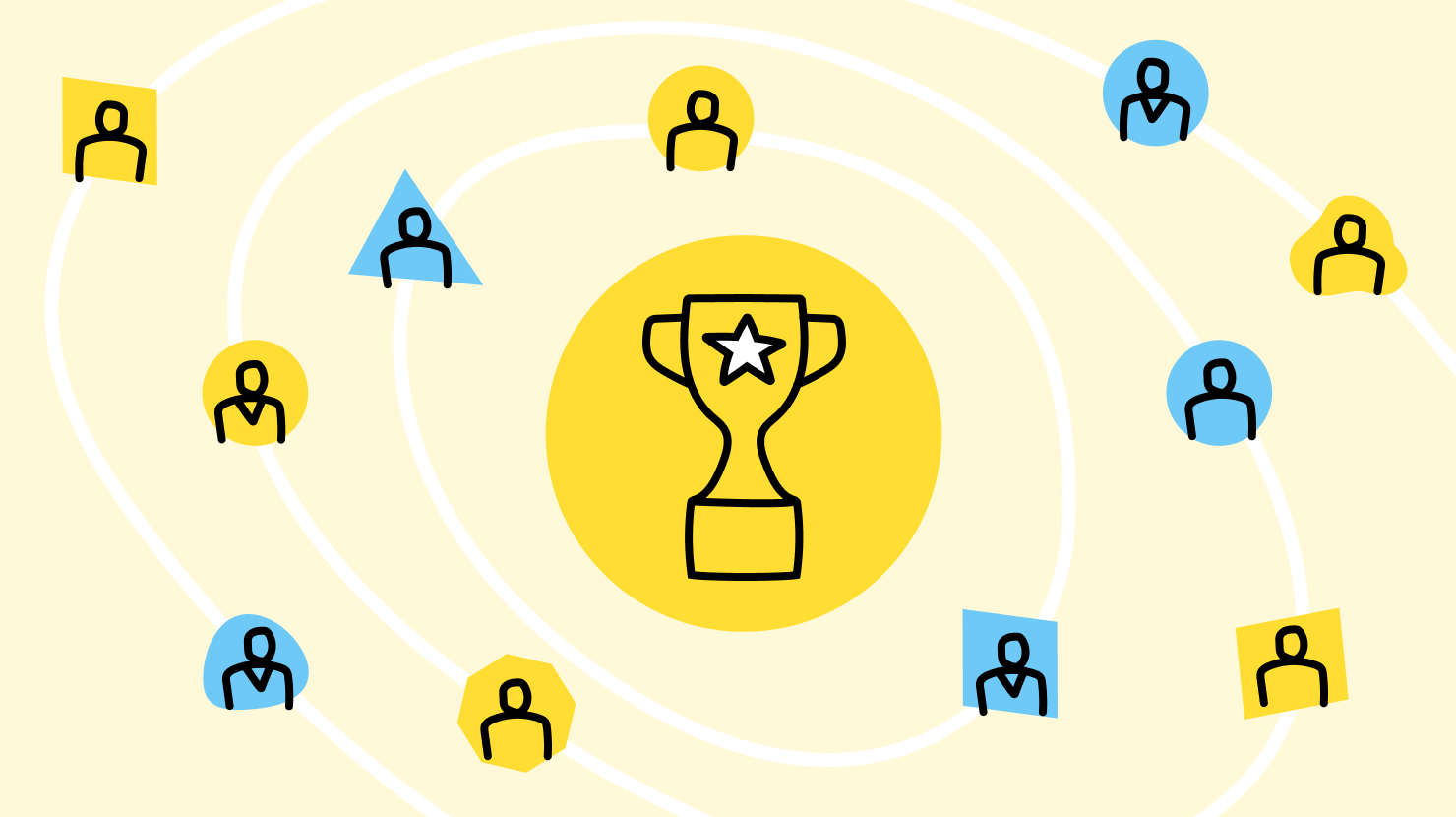
In the past, warriors in battle had to rely on their memory to keep track of the organizational structure of their empires. That's no longer the case nowadays in the battles of the modern workplace, as organizational chart software can help you manage complex relationships and hierarchies with ease.
With a wide variety of features available, finding the best organizational chart software for your team is challenging. In this article, we'll take a look at ten of the best options on the market so that effective communication and collaboration will easily fall into the palm of your hands.
The software search is made significantly easier when you know exactly what to look for. Let’s take a look at some of the factors you should consider when selecting organizational chart software.
Employees have to go through a learning curve to understand how the software works. The user interface should be intuitive and straightforward enough for them to grasp quickly.
You'll want your brand to be clearly visible in your layout – and organizational chart software tools make this process a lot simpler.
Stakeholders should be able to work together and share information securely, which is why collaboration features are essential.
The software should be able to integrate seamlessly with other applications, such as HR systems and project management tools. This is to ensure that all the data remains updated and accurate.
Organizational chart software solutions have to be mobile-friendly and accessible on any platform so that teams won't find it hard to access the information on the go.
With these factors in mind, it'll be easier for you to decide which organizational chart software is the best fit for your team. All that's left now is to pick one of the top options listed below.
With Jostle's Teams feature as one of this platform's core functions, Jostle offers an organizational chart software tool that enables users to simplify complex structures. This, in turn, helps to promote collaboration and communication among employees. Jostle also lets you achieve optimal knowledge management with its intranet capabilities.

Miro is a digital whiteboarding platform that helps teams collaborate and brainstorm in real-time. It offers an array of visual tools, including sticky notes, text boxes, templates, grids, and frames to help users structure their ideas.
With functions similar to dedicated organizational chart software, Miro offers ready-made templates to help you build a chart in no time.
As an app platform with organizational chart software features, Airtable also has a set of templates for other HR and recruiting processes. Airtable's visual organizational chart software offers a template to quickly create an outline of your team and the roles they play, as well as set up custom fields to include additional information about each role.
![]()
Lucidchart is a cloud-based diagramming tool that offers an organizational chart template. The template allows you to quickly create an outline of your team and the roles they play, as well as set up custom fields to include additional information about each role. It also has technical process features for designing complex workflows.

As an enterprise project management platform, Smartsheet offers an organizational chart template that allows you to quickly create an outline of your team and the roles they play, as well as set up custom fields to include additional information about each role. It also provides automated workflow features for HR processes like onboarding and offboarding.

Trello is a collaborative project management platform that helps teams organize and manage tasks in an agile fashion. It has an organizational chart software function that allows users to create visual representations of their teams and roles. It also provides various templates for creating Kanban boards and Gantt charts.
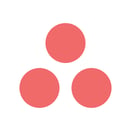
Asana is an online project management platform that helps teams track tasks, manage deadlines, and collaborate. It has a wide range of features such as organizational charts, task assignments, subtasks, integrations with popular tools like Slack and Google Drive, timeline view for tracking progress over time.

Another work management tool, Monday.com, makes it easy to create and track project progress and functions while including organizational chart software. It has a powerful search feature that lets users quickly find information and resources. It also allows for automated workflows, making it easier to manage complex projects.

Nakisa has a suite of HR software solutions designed for global companies. Its organizational chart software helps HR teams visualize and manage their complex structures, and its analytics platform provides insights into workforce trends.
With Nakisa's cloud-based solution, companies can easily access data from anywhere in the world.
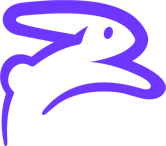
Dynamic charts are no problem with this organizational chart software. It offers an easy way to visualize and organize your company structure, making it easier to manage changes and keep track of key personnel in the organization.
Features include automated job title updates and reporting capabilities that provide insights into team performance.
On top of the features and factors discussed above, other important factors to consider include:
Organizational chart software provides organizations with a powerful tool for presenting and visualizing the structure of their organization. It's especially useful in larger companies where keeping track of all the employees, roles, and departments can be challenging.
With so many different features available in these software solutions, it’s important to find the right one that meets your organization's needs best.
Here's a quick overview of the top software solutions we've discussed:
When picking one from this list, consider factors such as usability, scalability, security, customer support, and value for money. The right tool can take your business from good to great.
Read more by
Jostle
Jostle’s employee success platform is where everyone connects, communicates, and celebrates at work. Find out more at jostle.me. © 2009–2026 Jostle Corporation. All rights reserved.