Did you know that the Jostle platform's current Support Center is the biggest, best, most comprehensive support resource it's ever had?
Or did you just read that sentence and say to yourself "There's a Support Center?"
Well, it doesn't matter either way, because right now we're going to dig into the details and break down what the Support Center is all about, so everyone can know exactly where to go when they need information, guidance, or assistance.
But before you can learn about where to go, you need to know where to go. As in: Click Help at the bottom of your platform's Main Navigation, then click Visit Support Center. DONE. (Outside of the platform, you can access it here).
When you first arrive at the Support Center, you’ll see three category headers: Get started, Documentation, and Get help. Now, let’s go in for a closer look:
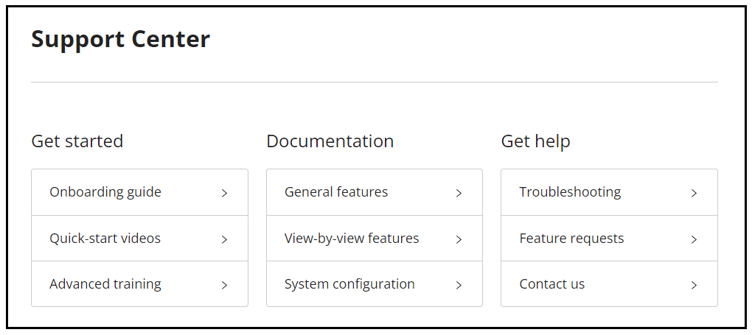
Get started
The content here is geared towards new users, whether they’re new to the intranet or new to an administrative role within their platform. The categories here include:
- Onboarding guide–for organizations who are building out and preparing to launch their employee platform for the first time.
- Quick-start videos–a series of video tutorials designed to help new users easily acclimate to the platform.
- Advanced training–this is where you'll find temporary guides for pre-release versions of features, testing references, or administration-level specialized content.
Documentation
This is the meat of the Support Center sandwich. All the reference material you need, detailing everything from the general use of your platform to its setup and configuration:
- General features–content covering the basics of the platform, setting up your Profile and other general information.
- View-by-view features–guides to the ins and outs and everything else regarding News, Teams, Discussions, and the rest of the main views.
- System configuration–all the back-end info needed to help configure your platform, add your data, and build your content.
Get help
When you need more than just information, here’s where you can find assistance and solutions:
- Troubleshooting–answers, work-arounds, and tools to help with some of the more common technical issues users run into.
- Feature requests–a community forum where you can submit a request for a new feature as well as view and vote on other submissions. The higher the votes, the more likely it will appear in a future release! (UPDATE: This forum has been relocated to our Resource Center).
- Contact us–the place to report a bug, request help with your account, and learn about all the ways to stay informed on the latest updates, releases, and resources.
And there you have it! We’re continuing to build the Support Center and make it even better as time goes on, so be sure to visit often and do some exploring on your own!

