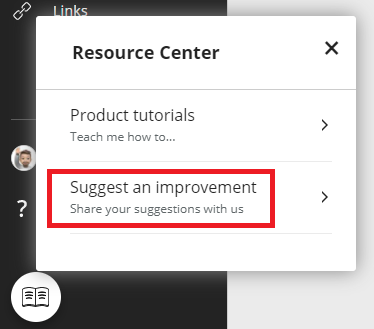You may have already noticed that small round icon at the bottom of your Jostle platform’s Main Navigation. And if you’ve clicked on it, then you may have also noticed that doing so gives you access to the Resource Center, and it's where you can find overviews, guides, and other helpful information about your employee platform!
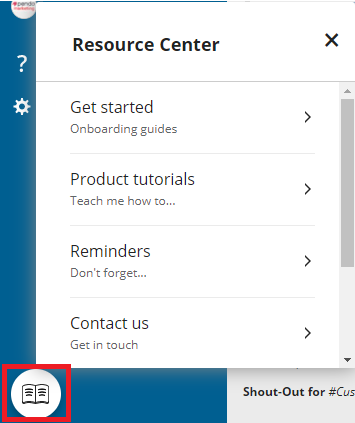
But, don't we already have access to content like that in the Support Center?
That's true, the Support Center does contain overviews and guides. However, the Resource Center is a bit different. Here, you’ll find content that is very visual and very hands-on.
Each topic is drilled down to its basic, need-to-know elements, so you can quickly get a working knowledge of whatever area or workflow is being presented. And then when you're ready to learn more, you can take a deeper dive into the content available in our Support Center.
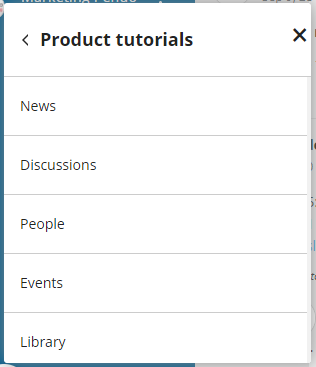
Oh, so is it only for new users, then?
No, not at all! The Resource Center has content for everyone, whether they be regular users, view admins (e.g. News Reporters or Librarians), or System Administrators. And the type of content available covers a wide range of formats, including:
- Video guides (available for anyone who wants to familiarize themselves with the layout of a specific section of their platform).
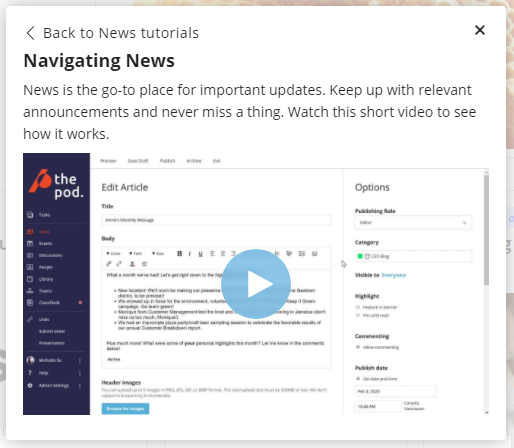
- Role tutorials (including one that walks new News Reporters through the process of creating their first News Article...in just 4 steps!).
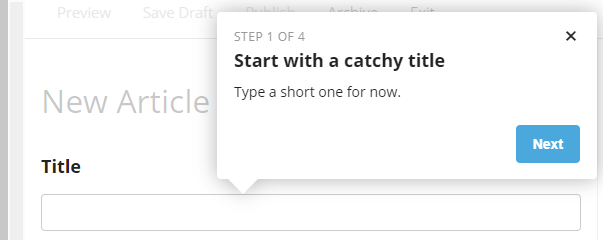
- Administrative tools (for example, a Reminders section for System Admins that helps them track and manage any currently-running feature trials).
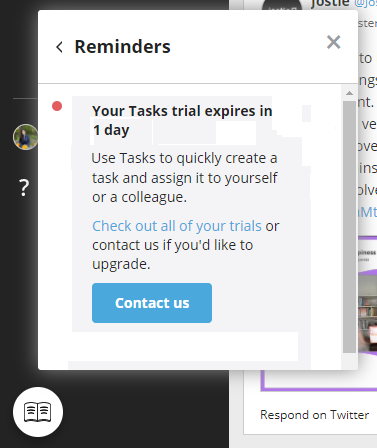
Nice! But how can I find out which tutorials are for me? I don't want to waste my time taking a tutorial only to find out halfway through I'm not the intended audience.
This is the best part—you don’t have to worry about any of that. Each user will only see content that is applicable to them. So, News Reporters and Editors will be the only people who’ll see the tutorial on how to create a News Article, regular users won’t see anything intended only for System Admins, and only content relating to the specific views your organization has enabled on your platform will be displayed (so, if your platform doesn’t have a Discussions view, then you won't see any Discussions tutorials).
Hmm. Well, that all sounds pretty good!
Thanks, we think so too! The content in the Resource Center can be used to acclimate new hires to your platform, educate newly-assigned admins on their roles, help System Admins keep everything organized, and much more. There’s literally something for everyone, so feel free to jump in and see what’s there to discover!
UPDATE: Now there's even more for everyone!
The Resource Center is the new home of our feature requests forum (Jostle Requests). To get there, just open the Resource Center menu and select Suggest an improvement > Open in Portal !