Released 2020 July 29 (build 44.9.17)
User status
All Users can now let people know at-a-glance when and why you're unavailable. Just click the "Set user status" link under your name in the Main Navigation, choose an appropriate status (or make your own) and then select the duration to have it active. Note—it may take up to 90 seconds for an updated status to be reflected for all connected users.
Your status will appear on your Profile card, and will also be indicated by a custom emoji found on your photo in People as well as next to your name throughout the platform. When others hover over your emoji, it'll reveal your status as a tool tip.
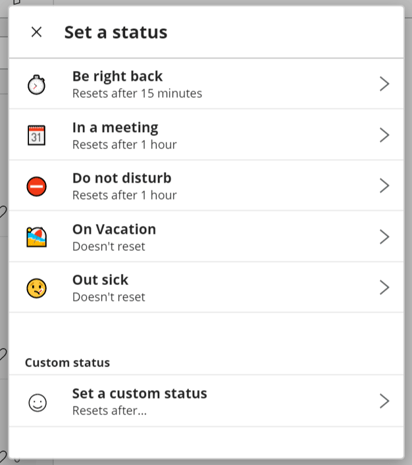
System Admins can enable/disable this feature in Admin Settings > User Profiles
Events: Improvements
All Users: On Events notices, the “Add to calendar” and “Set reminder” links have been moved up to the RSVP section and the reminder now offers better options, including “15 minutes before” the event.
Events Admins: The “Download guestlist” link has moved to a more prominent location— the action bar at the top of the screen, next to the Edit link.
News: Bulk unpin articles
News Admins: In News > Manage > Published, News Reporters and Editors now have the option to bulk unpin articles from their News view.
PLUS 54 other bug fixes and/or performance enhancements.
***
From the Developer's Dictionary:
I is for irony – when something that appears to be the case (or is expected to happen), differs radically from what actually is the case (or does happen).
Released 2020 July 23 (build 44.8.3)
Tasks: Duplicate a task to many users
All Users: Tasks users can now create many new tasks at once by duplicating an existing task. While duplicating, simply select the people or groups you want included, and each individual in that target will be sent their own task.
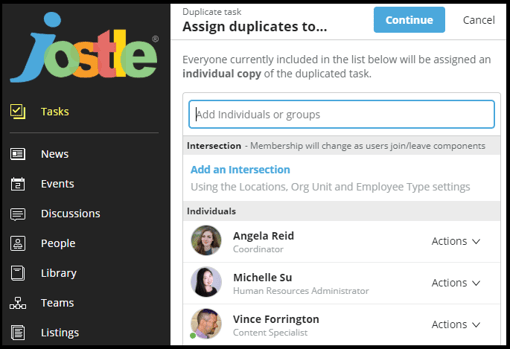
News: Improved attachments
All Users: Clicking on a News Article attachment, will now open it in-platform with the Jostle Viewer, instead of in a new browser tab. Users will also initially be given the option to download the attachment or just view it.
News: Published Items 'Download CSV' renamed
News Admins: To provide clearer context and better understanding, the "Download CSV" link on the Published Items screen in News has been renamed to the more transparent "Export metrics".
PLUS 54 other bug fixes and/or performance enhancements.
***
From the Developer's Dictionary:
H is for heuristic – Using a Computer Science problem-solving technique in which the most appropriate solutions, out of several found by alternate methods, are selected at successive stages of a program.
Released 2020 July 02 (build 44.7.17)
Library: Category improvements
All Users: When you click on a Category in your Library, its Volumes will now be displayed in the main view instead of just the side panel, making it easier to find what you're looking for.
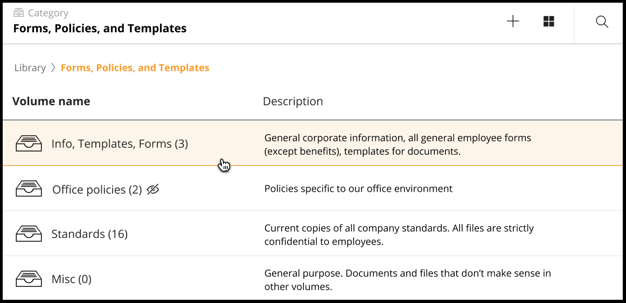
Library: Updated action bar
All Users: The action bar at the top of Library has been updated to our current design standards, making it consistent with other views and providing better context of what is being viewed.
Librarians: The "Add New" feature has been updated as well and is now indicated by the “+” icon.
PLUS 58 other bug fixes and/or performance enhancements.
***
From the Developer's Dictionary:
G is for grok – to understand thoroughly and intuitively
Released 2020 June 19 (build 44.6.19)
Events subscription for personal calendars
All Users can now subscribe their Events to their Google, Outlook, or Apple (Mac) calendar, so that anything visible in Events will be visible in their personal calendar. Each synced calendar event will include the details of the event (name, location, time, description) as well as a link back to the original notice in Events. NOTE—completing your RSVP or any other action must be done in Events and cannot be done from your personal calendar.
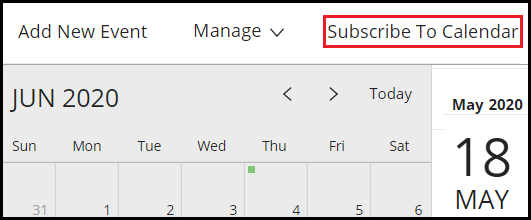
System Administrators will need to turn this feature on (by clicking the gear icon in Events and selecting "Enable calendar subscriptions") before users will see the "Subscribe to calendar" option in their Events view.
For more information, see this article in our Support Center.
PLUS 42 other bug fixes and/or performance enhancements.
***
From the Developer's Dictionary:
F is for filo – in computer science, FILO stands for the order in which objects are accessed: "First In, Last Out"
Released 2020 June 04 (build 44.5.37)
Discussions: Improved file uploads (already arrived)
All Users: Attaching large files to comments in Discussions has now become much quicker. Users can also post their comments while the attachment is still in progress as well as navigate to another chat or view without canceling the upload.
Discussions: Paste images directly from clipboard (already arrived)
All Users: Images copied to your clipboard can now be pasted directly into a Discussion’s input field. This will automatically upload an image without needing to save it first.
Discussions: Emoji keyboard
All Users: Users can now easily add emojis to their comments in Discussions. When creating a comment, users can pull up an emoji keyboard via the emoji icon that appears right in the input field, next to the attachment icon.
Note—this feature is unavailable in IE browsers. Also, it will not be added to the mobile app, which already incorporates your mobile device's native emoji keyboard.
Tasks: Overdue indications
All Users: Tasks users will now be able to tell at-a-glance when they are late in completing a task, as its due date shown on the Tasks list will turn red. Once the task is completed, the date will revert to grey.
Teams: Improved importing of updates (CSV)
Chart Admins: It now takes significantly less time when importing updates to a Teams Chart via CSV.
Easier access to Org-wide Preferences
System Admins: The Org-wide Preferences screen can now be easily accessed via the Admin Settings action menu in the Main Navigation. Previously, System Admins could only access their Org-wide Preferences by going into My Preferences first.
PLUS 90 other bug fixes and/or performance enhancements.
***
From the Developer's Dictionary:
E is for etymology – the origin of a word and the historical development of its meaning
Released 2020 May 25 (build 44.4.34)
Tasks improvements
All Users: Tasks users will notice the following key improvements:
New name for Classifieds: Listings
The Classifieds view has been renamed Listings to better reflect the diverse purposes that orgs can use the view for (learn more). Orgs who have given this view a custom name will not have it changed, and orgs not currently using a custom name will have it remain that way, with "Classifieds" becoming their initial “custom name" for the view.
News: Reordering categories
News Editors: News categories can now be reordered using the drag-and-drop method and no longer need to be deleted and re-entered to be placed in a desired order.
Workflow change for manually deleting users
System Admins: To help prevent any errors when permanently deleting accounts, a user must now be disabled (via the Edit user screen) before their account can be manually deleted. In Admin Settings > User accounts and data > Delete Disabled users, System Admins can then select which disabled user accounts they wish to permanently delete from their intranet.
NOTE—deleting users in bulk (via CSV) does not require that their accounts be disabled first.
UI updates
All Users/System Admins: To address the growing changes of the Jostle platform as well as provide more transparency overall, some notable changes have been made to the user interface:
Links: Default embedded link option for default view
System Admins: When choosing to set your intranet’s default view to Links, System Admins can now select a default embedded link to automatically open (NOTE—normally, it’s not good practice to default open your intranet to Links).
PLUS 88 other bug fixes and/or performance enhancements.
***
From the Developer's Dictionary:
D is for didactic – intended to teach; informative, instructional
Released 2020 May 07 (build 44.3.25)
Edit Discussion option added to action menu
All Users: Discussion moderators now have the option to access the Edit Discussion screen from a Discussion's action menu (the "three dots" icon) instead of using the individual Edit links on the information/i-menu.
.png?width=589&name=Screenshot%20(307b).png)
Updates made to the Contributor Import CSV
System Admins: On the Contributor Import CSV template, the ContributorType column has been removed. In its place are columns for SecondBadge (to indicate External users) and UserType (to indicate View-Only users). These changes will also be reflected on the Create/Edit Contributor screens in Administration settings > Contributor configuration.
For further information (or to download the new template after the update), please see this article in the Support Center.
PLUS 48 other bug fixes and/or performance enhancements.
***
From the Developer's Dictionary:
C is for colloquial - refers to informal words or expressions used mainly in casual conversation
Released 2020 April 22 (build 44.2.15)
Tasks: Export data
All Users: Tasks users now have the option to export the details of all their tasks in CSV format. This can be done via the download icon in the upper right corner of the Tasks list view.
.png?width=589&name=Screenshot%20(277b).png)
Classifieds: Notifications for new ads and listings
All Users: Classifieds users can now choose to be notified by email, browser, mobile, and/or Slack when new ads or listings are posted. These options can be enabled in My Preferences > Manage Notifications.
PLUS 56 other bug fixes and/or performance enhancements.
***
From the Developer's Dictionary:
B is for bootstrap: the program that initiates the operating system during startup.
Released 2020 April 08 (build 44.1.29)
List view display option for News
All Users: In the News Filter Drawer, users can now opt to have the items in their News view displayed in a list format rather than the default tile format. NOTE—in Mobile, list view will become the new default display, as it makes navigating News via the mobile app much smoother.
.png?width=589&name=Screenshot%20(269b).png)
Maximum limit increased for News Categories
News Editors: Orgs can now create up to 15 customized Categories for their News items (a similar increase has also been applied to the Category limit in Classifieds).
PLUS 75 other bug fixes and/or performance enhancements.
***
From the Developer's Dictionary:
A is for acquiesce: to accept something reluctantly but without protest.
Released on 2020 Mar 25
Tasks: Dynamic groups can now be added as Collaborators
All Users (with Tasks enabled): When assigning a task, users now have the option to add dynamic groups (Teams, Locations, Org Units, etc.) as Collaborators instead of just Individuals.
Additional improvements include the ability to add Collaborators directly from the Task Details screen and new labeling to indicate a task’s Creator and Assignees.
.png?width=467&name=Screenshot%20(246).png)
Discussion setup now in a dialog overlay
All Users: When creating a new Discussion or Direct Message, the setup screen no longer occupies the entire Discussions view and instead appears as a smaller dialog overlay.
Export of Locations data
System Admins: In Admin Settings > Filters & Badges > Official Locations, System Administrators can now export all their org’s Official Locations data via CSV, making it easier to track and manage any duplicated or outdated Location information.
Links: Embedded HTML pages
System Admins: Originally included in the Yarg release, this feature will now be enabled for all customers (currently it is only enabled by org request).
PLUS 54 other bug fixes and/or performance enhancements.
Did you know that our last entry of the "edible emojis" themed release cycle - "Zoo" - isn't really something edible and doesn't really have a relevant emoji? So, I'm going to work my "tenuous connection" magic and suggest that "Zoo" is just shorthand for...Zoodles!
And, really, it's an almost perfect reference. Similar to Alpha-Ghetti, this canned, animal-shaped pasta was pretty much marketed to kids of the '80s as a way for them to enjoyably eat a zoo's worth of exotic creatures.
Sure, Zoodles may also have been providing a gateway to big-game hunting, with its catchy little jingle asking kids "have you ever gone hunting with a bowl and spoon because you can, with Libby's Zoodles!", followed by kids expressing the bliss that comes with just having had a hippopotamus for lunch, but you know...simpler times.
Jostle Corporation is the creator of a new kind of employee intranet. Find out more at www.jostle.me. © 2009–2026 Jostle Corporation. All rights reserved.