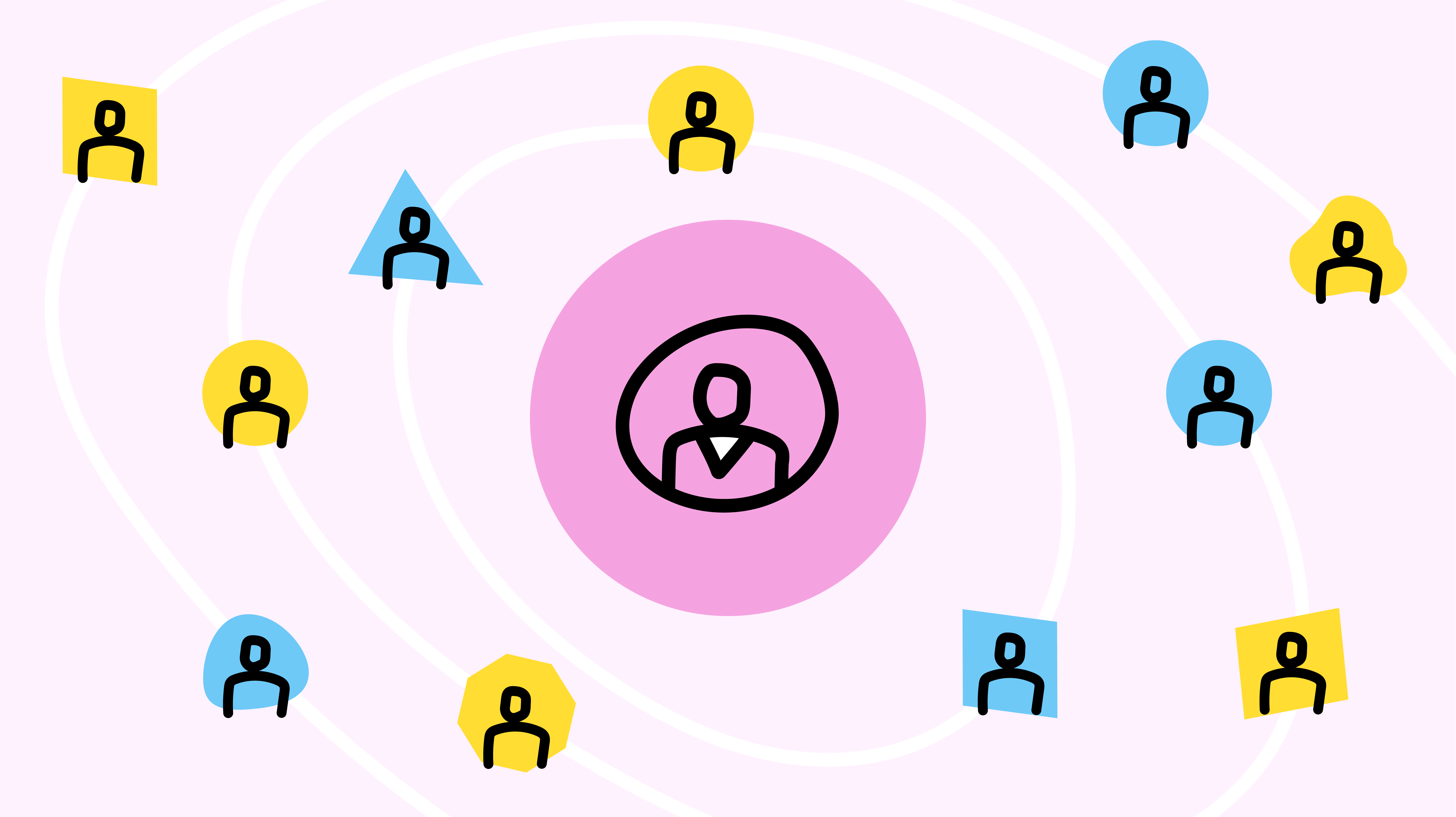One of the great things about having an employee platform is being able to reach out and connect to practically anyone in your organization. What’s not-so-great is waiting hours, maybe even days, without so much as a reply or even a “like” to your message and then being sent on a downward spiral of confusion, doubt, and concern...only to discover after the fact that the person you reached out to couldn’t reply back because they were legit unavailable the entire time.
And this is why User Status is such a great addition to the Jostle platform. It enables every user to indicate whenever they're unavailable, effectively preventing situations like the one above from plaguing workplaces ever again.
.png?width=332&name=Screenshot%20(541b).png)
And especially now, during a time where we're seeing a surge of businesses embracing remote working, an over-the-shoulder announcement of "I'm heading out for lunch" isn't going to cut it when it comes to updating your neighboring colleagues of your whereabouts. But you can get the same message out—and to more people—just as quick, via your User Status.
Click.Click.Done!
Not only is User Status a one-stop update shop (no more multiple DMs, chat posts, and Activity updates just to make sure everyone knows you’ll be attending that all-day webinar), it’s also simple to use:
Go to your name in the Main Navigation...
.png?width=229&name=Screenshot%20(563).png)
...or pull up your Profile card, and click on "Set a status"
.png?width=527&name=Screenshot%20(566).png)
Select and save your status
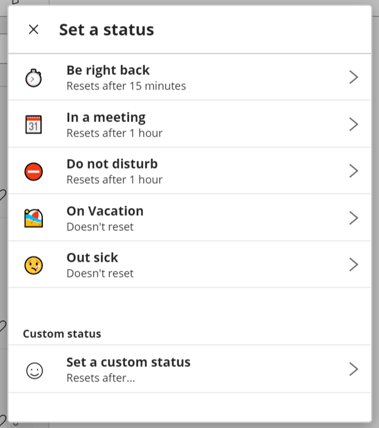
And that’s it! Within 90 seconds, everyone currently connected will see an emoji next to your name wherever it appears throughout the platform (and on your photo in People, too). A quick hover over that emoji will display your status as a tool tip. Your emoji and status will also appear on your Profile card as well.
.png?width=277&name=Screenshot%20(572b).png)
Customize it
And speaking of selecting your status—as shown above, the feature comes pre-formatted with some of the more common status options (Be right back, Do not disturb, On Vacation, and so on). You can also customize them to stay active for however long is appropriate. 15 minutes? Yep! 2 weeks? Can do! 1 month? Have a nice vacation! Quick, easy, and it does the trick, right?
Now here's where I jump into "infomercial mode": But wait, there's more!
At the bottom of the status selector you’ll see Set a custom status. Click on this and you can select your own emoji (unless you’re on IE 11—sorry!) and create your own bespoke status. So, really, the possibilities are endless (so long as you keep it under 50 characters).
.png?width=425&name=Screenshot%20(520b).png)
It’s here where the feature goes beyond being able to let people know of your unavailability. With a little creativity, it can also be used to communicate:
When you’ve been delayed
.png?width=289&name=Screenshot%20(567b).png)
Where you are and when you’ll be back
.png?width=282&name=Screenshot%20(568b).png)
When you’re en route to a company event
.png?width=293&name=Screenshot%20(571b).png)
And so much more!
.png?width=510&name=Screenshot%20(523b).png)
So whether you want to keep your colleagues in the loop, give yourself some focus time without worry of distractions, or otherwise, use your User Status, and help broaden and improve the lines of communication within your organization—starting today!