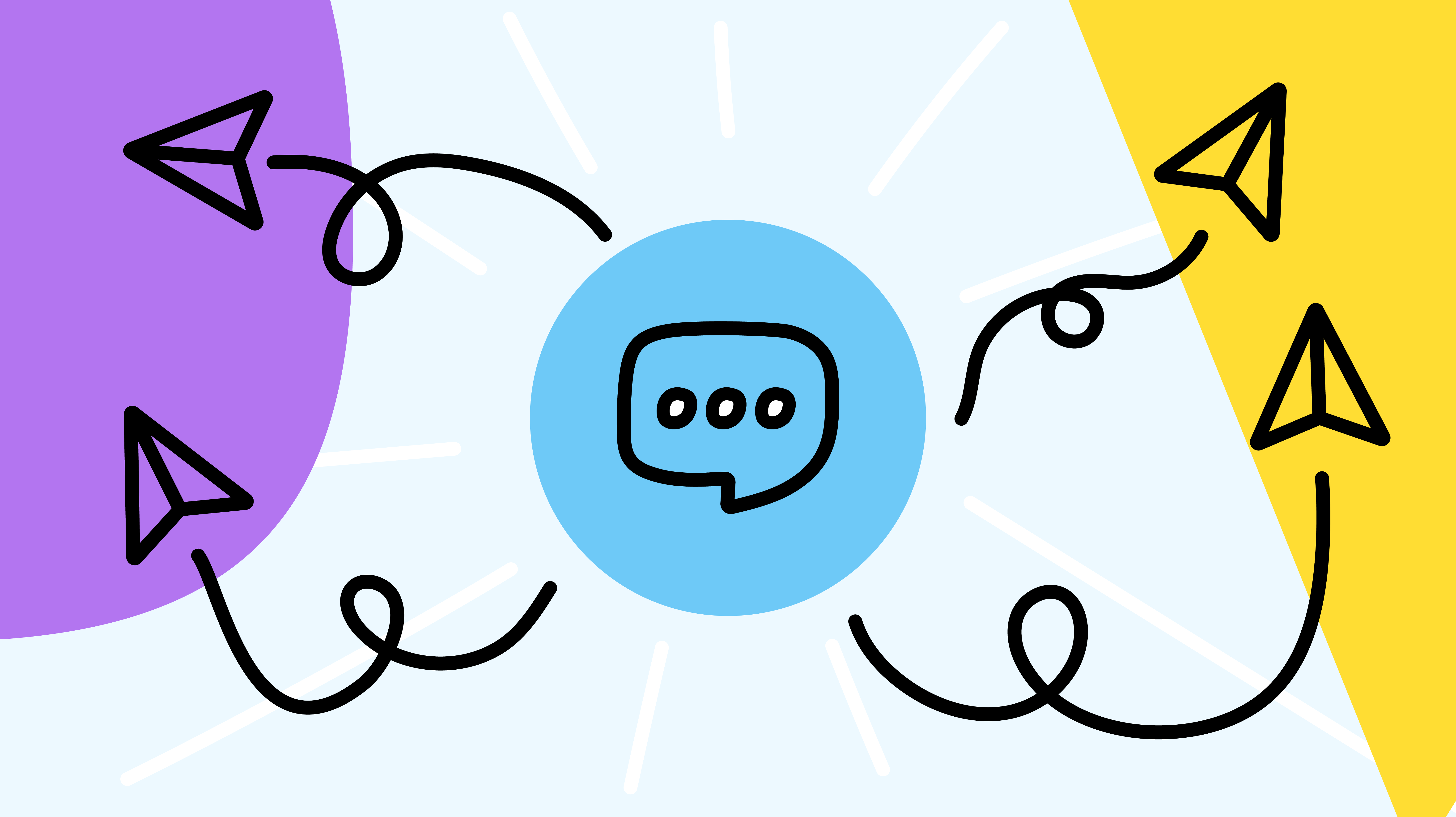If you’re finding it hard to keep track of your conversations and collaboration over email, it’s time to start using the Discussions view of your Jostle platform. It can make your inbox quieter and your communication more efficient!
Did you know…
- You can use Discussions for informal group chats, confidential team conversations, or even open a “town hall” type of forum. It’s really nimble and allows everyone to quickly interact back and forth. This means you can easily make team decisions and keep everyone in the know without spamming inboxes with “Reply All”.
- You can call on specific people or draw someone’s attention with an @mention. Unlike noisy email trails, you can effectively highlight important information that’s relevant to individual people.
- Your Discussion is automatically saved, and it stays in the same location. This means you don’t have to sift through “Conversation History” folders or search for buried emails.
- You can attach files and links to your Discussions for everyone to see, use, and download. Even better, the files and links are saved in the Discussion forever. If you want to find them again, just go to the ‘Timeline’ dropdown button in a Discussion. Here you’ll find a catalogue of all the attachments and links that have been shared in your Discussion. Much easier than hunting back through emails for old documents!
- You can join in from anywhere! The Jostle App gives you access to all of your Discussions from your mobile phone, so you can stay up to date while you’re on the go.
Convinced? Start a Discussion with your team today!