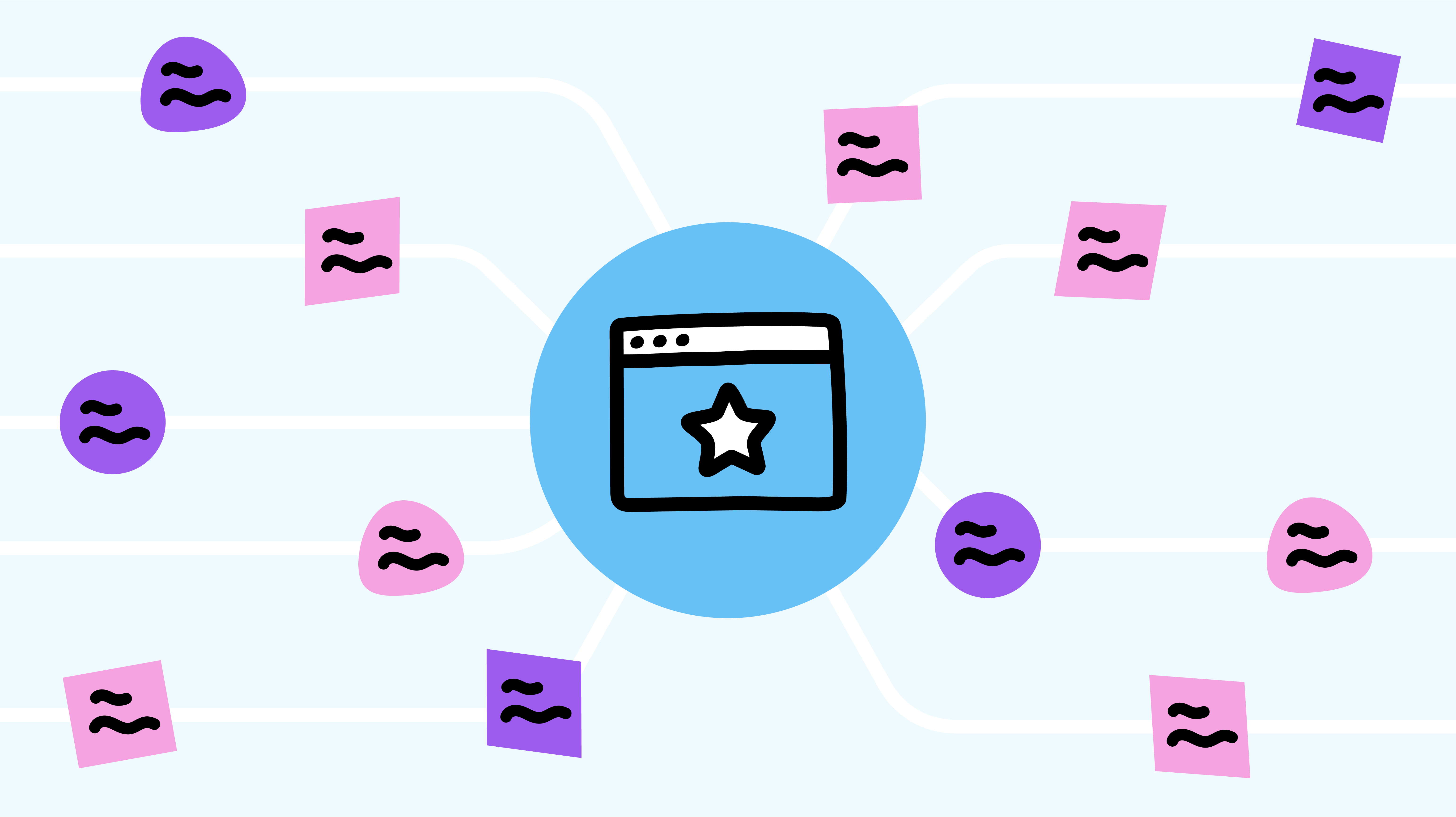
Scheduled Reviews for Library items is a new feature that allows you to set up periodic reviews of your org’s most important documentation. It’s a perfect way to ensure everything from company policies and security procedures to employee health and benefits forms, are always current and correct.
And right now, we're going to give you a brief overview of this feature so you can see how it works and who has permissions to do what. Ready? Let's go!
How it works
A Volume Librarian can set a review for any item in one of their Volumes via the Review section on the item’s Info panel (Category Librarians can modify the parameters of the Review feature to either use pre-selected default values or allow for customized values). Once set, a review is then automatically assigned to the item’s Contact for completion.
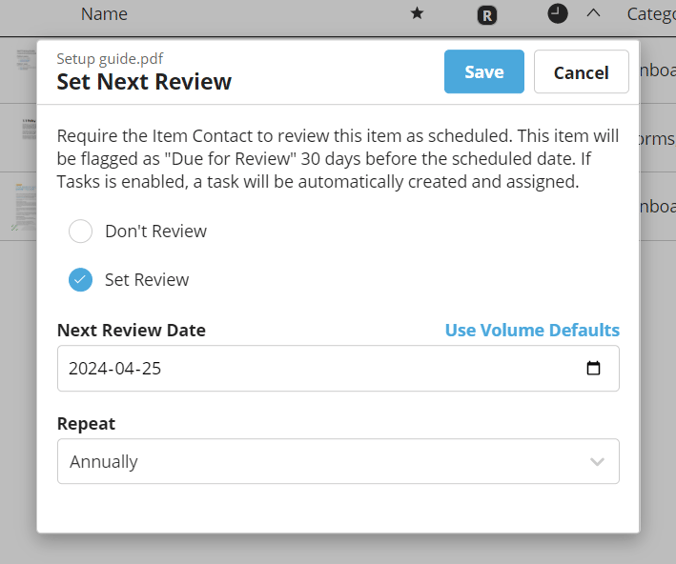
Items up for review items can be tracked via the new Scheduled for Review list Library (Volume Librarians will see reviews they've assigned as well as those that have been assigned to them). A new Scheduled Review column has been added to the Library table as well, for quick sorting.
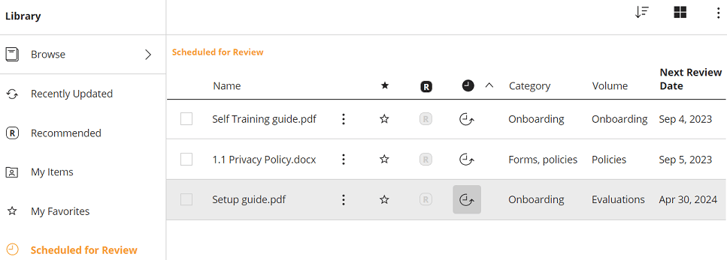
NOTE—Review items are even easier to manage if your platform has Tasks, as it will auto-generate a review task for the Contact 30 days prior to their item’s review due date, and directly link itself to that item.
When a review item is opened, there will be a confirmation callout at the top of the screen. Once the Contact has reviewed the item and made any needed updates, they can enter their confirmation and the Review status on the Info panel for the item will be updated. Review complete!
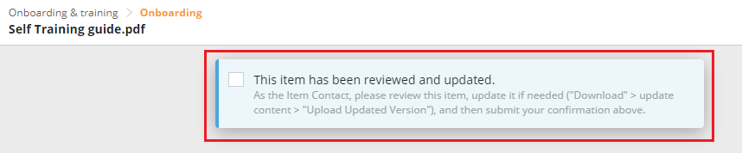
Who can do what
Here's a breakdown of the parts Category Librarians, Volume Librarians, and Contacts play in the review process:
Category Librarians
- can disable/enable reviews for a Volume
- can set a default "Next Review Date" and "Repeat" frequency
- can allow/not allow Volume Librarians to create custom review dates
All the above can be done via a Volume's Info panel.
Volume Librarians
- can set reviews for items in their Volumes (if enabled)
- can set custom review dates (if enabled)
- can track and/or manage reviews placed on any items in their Volumes via their Scheduled for Review List
All of the above can be done via an item's Info panel.
Item Contacts
- are the only people who can complete reviews
- can track reviews via their Scheduled for Review List
- can receive and track system-generated review tasks for their items (requires Tasks)
And there you have it! A quick introduction to Scheduled Reviews!
For more detailed, “how-to” information on this feature , please see this article in our Support Center.
