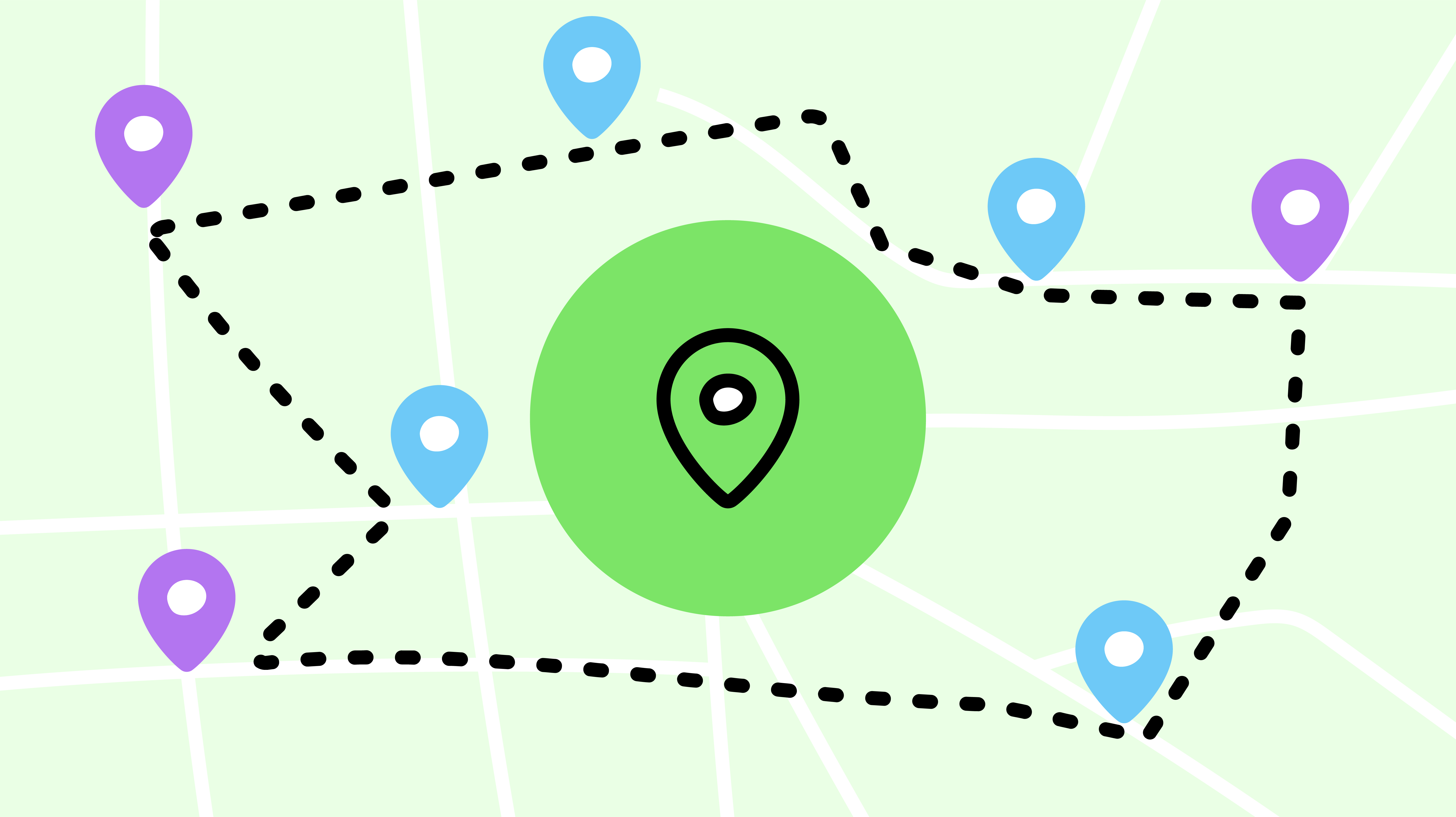Whether out of necessity, due to a need to keep up with the times, or just as a way to offer increased flexibility to employees, more and more organizations are starting to provide remote working options. Depending on the organization, it can be offered either as an occasional alternative to onsite working, a long-term option, or as a way to deal with extenuating circumstances.
The great thing for organizations (like yours!) that already use the Jostle platform, is that you’ve got the foundation for building a robust remote working model right at your fingertips!
To that end, it doesn’t matter if your org is wading into the remote working waters for the first time or if it’s been incorporating remote working for years—we’ve put together this resource just for you. Ranging from personal tips to org-level best practices, we hope it’ll help you utilize your platform’s features in ways that can make remote working thrive and flourish within your organization.
Tips for orgs new to remote working
News
- Post a “Remote Working Announcement” article—if remote working is something new to your org, you may want to kick things off by creating a News Article to inform everyone of this change.
TIP: Be sure to include the “Feature in banner”, “Pin until read”, and/or “Sign off” options to ensure that it’s seen by all eyes.
Events
- Create a “Remote Working Info Session” Event—if you’re offering remote working for the first time, it’s also a good idea to create an Event for the all-hands meeting/Q&A session your org will no doubt be having to go over the reasons for this change as well as to field and respond to related questions or concerns.
TIP: You should consider ways to record and share this session, and use tools like Zoom to broadcast the meeting in webinar format.
Library
- Create a “Remote Working Resources” Volume—to store and share information on your organization’s policies, procedures, and guidelines for remote working.
Org-level best practices
Discussions
- Remote Working Updates—create a Discoverable Discussion for people to update their remote working status so everyone can tell at a glance who’s not in office. It can also be used to provide “heads up” information for when people will be unavailable or offline so colleagues aren’t wasting time trying to contact one another at times when they’re not available.
- Remote Working Tips—create a Discussion for people to share any tips, advice, or ideas that they’ve discovered helps them working remotely.
- Org-wide Updates—if your org has switched to remote working due to extenuating circumstances, then creating an Org-wide Updates Discussion is a good way to ensure employees stay informed and work effectively with clear and constant information about the current situation. If your remote work arrangement is business as usual, this type of channel is equally useful for sharing key information and updates about your org.
Activity/News
- Encourage interaction—one of the downsides of remote working is how quickly people can feel isolated and less engaged when they’re not in a physical workplace with their colleagues. So be sure to utilize features like Activity Updates and Polls to create some interesting and interactive content that speaks to your people and makes them feel connected to the rest of the org even if they’re outside the workplace.
TIPS: Create a “How do you Remote?” Poll to see what everyone’s preferred way of working remote is (are they neatly organized at a table or desk, in a cozy couch or comfy chair, or in bed with everything spread out around them?). Designate a “Where I Remote” day, where everyone can post a photo in Activity of either their remote workspace or their view from where they’re remoting.
Personal best practices
- Profile—make sure your Profile and contact information is correct and up-to-date.
- Mobile app—download the Jostle mobile app (available for Android or iOS), to ensure you can stay connected to your platform and colleagues even when you’re on the go.
- Notifications—as a remote worker, you want to ensure that you’re kept in the loop no matter where you are or what device you’re on. So, click on the action menu next to your name in the Main Navigation and head over to My Preferences > Manage Notifications and start enabling those notifications across all formats.
- Be responsive—when you’re working remotely, a colleague can’t just pop by your workstation to see if you’re available, so it’s important that you let people know you’re still there and be aware when they reach out to you online. Even something as simple as acknowledging a Discussion comment with a “like” can be all that’s needed to reassure someone that you’re still engaged and attentive no matter where you may be working from.
- User status—and if you are unavailable, then set a status (via the link under your name in the Main Navigation) that lets others know if you're busy, away, or otherwise occupied.
Collaboration best practices
- Discussions—if you’re a part of any groups or teams that regularly hold in-person meetings or update sessions, then creating a related Discussion is a no-brainer. Not only will this provide a place for communication to continue within the group no matter where each member may be, but it also serves as a central place to gather and share any related content (files, attachments, links, etc.).
- Tasks—use Tasks to track and manage any group projects you’re working on. For example, if your team is putting together a slide deck for a presentation, create a task for everyone involved that includes a link to the deck. Everyone can then use the task to access the deck, ask/answer questions in the timeline and then post status updates when they’ve completed their part.
TIP: Remember, for easy referencing, you can create a task directly from a Discussion comment or Library item.
With these remote working best practices in your back pocket, you and your org will be well-prepared for success. And if you have any remote working best practices of your own, feel free to let us know and we’ll compile the best for a follow-up article!
And if you have any questions about the specific views or features mentioned in this article, or about increasing engagement in general when everyone is working remote, you can always reach out to Customer Success.