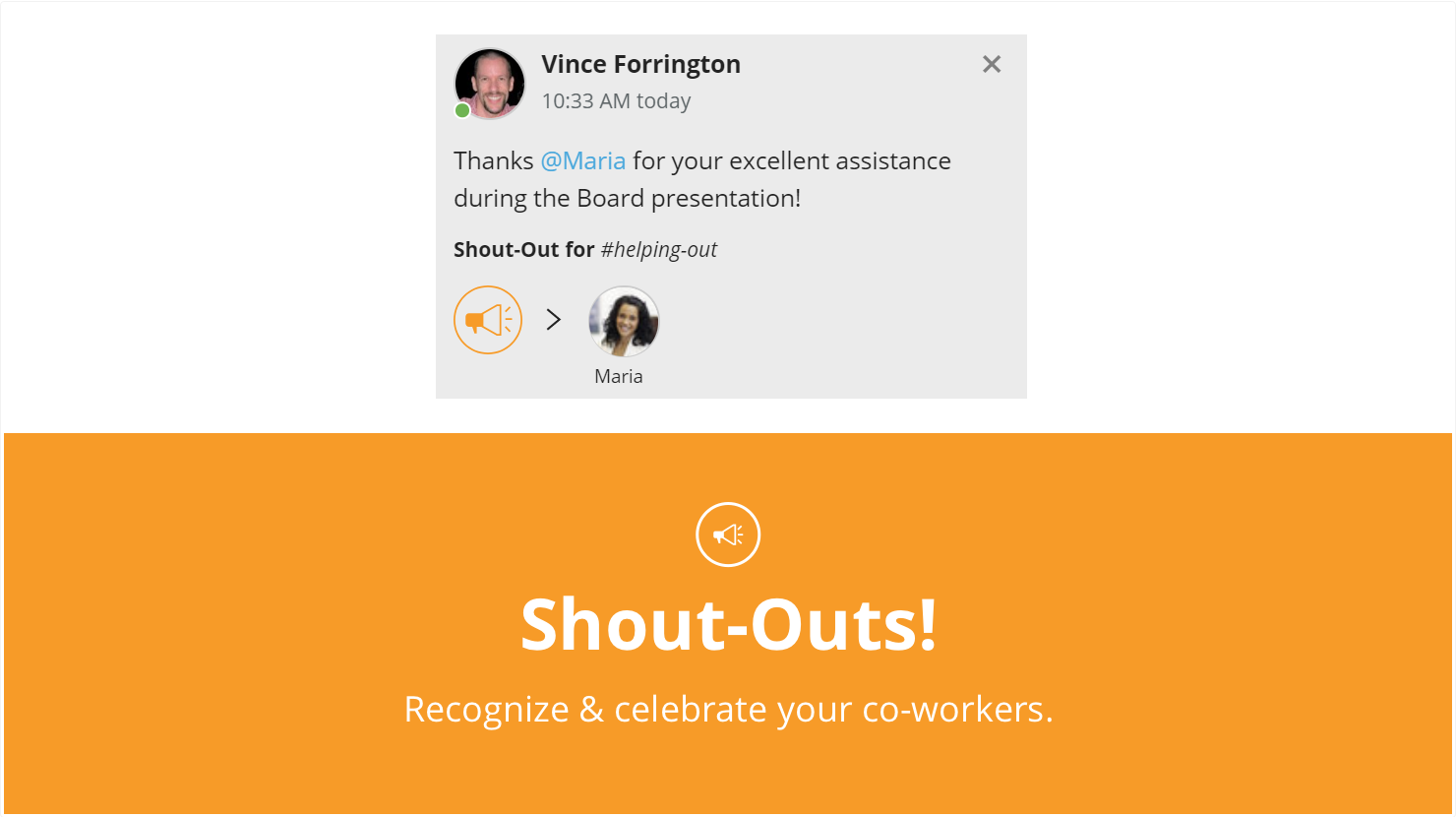
Never used the Shout-Out feature on your Jostle platform? Here’s how (and why) to do it.
Shout-Outs are all about acknowledging the people around you - the colleagues who’re doing their job well or going the extra mile. Sometimes it’s hard to give instantaneous feedback or kudos for good work - Shout-Outs let us do this!
To post a Shout-Out, head to the Activity feed on the left side of your platform's News view. Click the field at the top of the feed and then select the "Shout-Out" icon to fill out the form.
You can recognize one person or a whole team, and can make sure they know about it with an @mention. For example:
- “Great job on year end @Finance. You crushed it!”
- “A big thanks to @Ted for helping me restore ‘lost’ files this afternoon! Phew!”
- “@Diane is the queen of events. Thanks for another great company social today.”
As you can tell, Shout-Outs can be used to recognize almost anything - big successful events, daily hard work, or helpful acts of kindness.
You can even use one of our custom “org values” from the “Select a value” drop down box when you’re writing your Shout-Out. Go one step further and attach an image!
If you’re feeling a little hesitant, that’s understandable - this is a public forum! But, Shout-Outs are short and don’t need to be a perfect, wordsmithed message. People will simply appreciate being recognized, for small and big things alike!
Plus, they’re contagious! Try a Shout-Out when you next want to thank someone, and watch as everyone piles on the Likes. It has to start somewhere, why not with you?