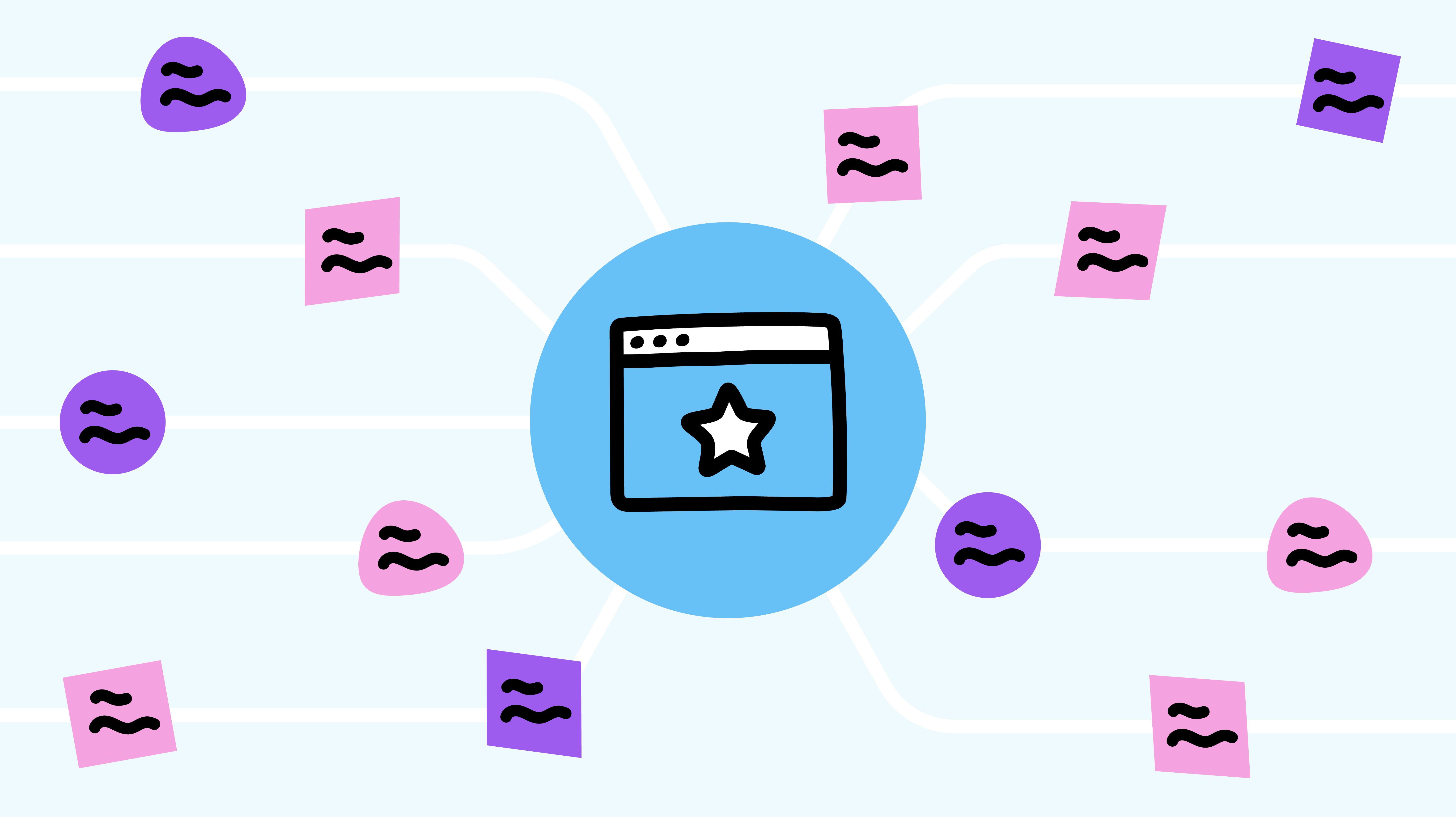There’s no doubt that Polls are a useful intranet tool. They’re a quick and easy way to get an accurate gauge of employee opinion on everything from the preferred venue for a holiday party to what brand of coffee should be stocked in the break room.
But they’re also an underutilized intranet tool. Polls can be used for so much more than just “Choose A or B” issues.
For example, say you’re about to have a department meeting that includes an important presentation, and you want to know how it goes over with everyone in attendance. You can easily find out, by taking these simple steps to turn an ordinary Poll into a customized, feedback-gathering tool:
- Create and save a draft of your Poll before the meeting.
- Use a direct approach with your title (for example, “What did you think of today’s presentation?”).
- Make sure you select the “Multiple answers” option.
- Populate your answers with a range of statements relating to specifics of the presentation, such as “I felt it was too long”, “It was informative”, “I couldn’t hear the presenter”, or “The visual aids were effective”.
- Avoid including general answers like “It was good” or “I didn’t like it”.
- Keep the voting anonymous, but indicate that everyone is welcome to voice their opinions further in the Comments.
Then, immediately after the meeting, send out the Poll. As the recipients choose as many or as few statements they agree with and submit their responses, you’ll be able to follow along and view the updated, real-time results anytime you open the active Poll in your NEWS view. And once the Poll closes, you’ll (hopefully) have yourself a nice compilation of timely and helpful feedback about your presentation!