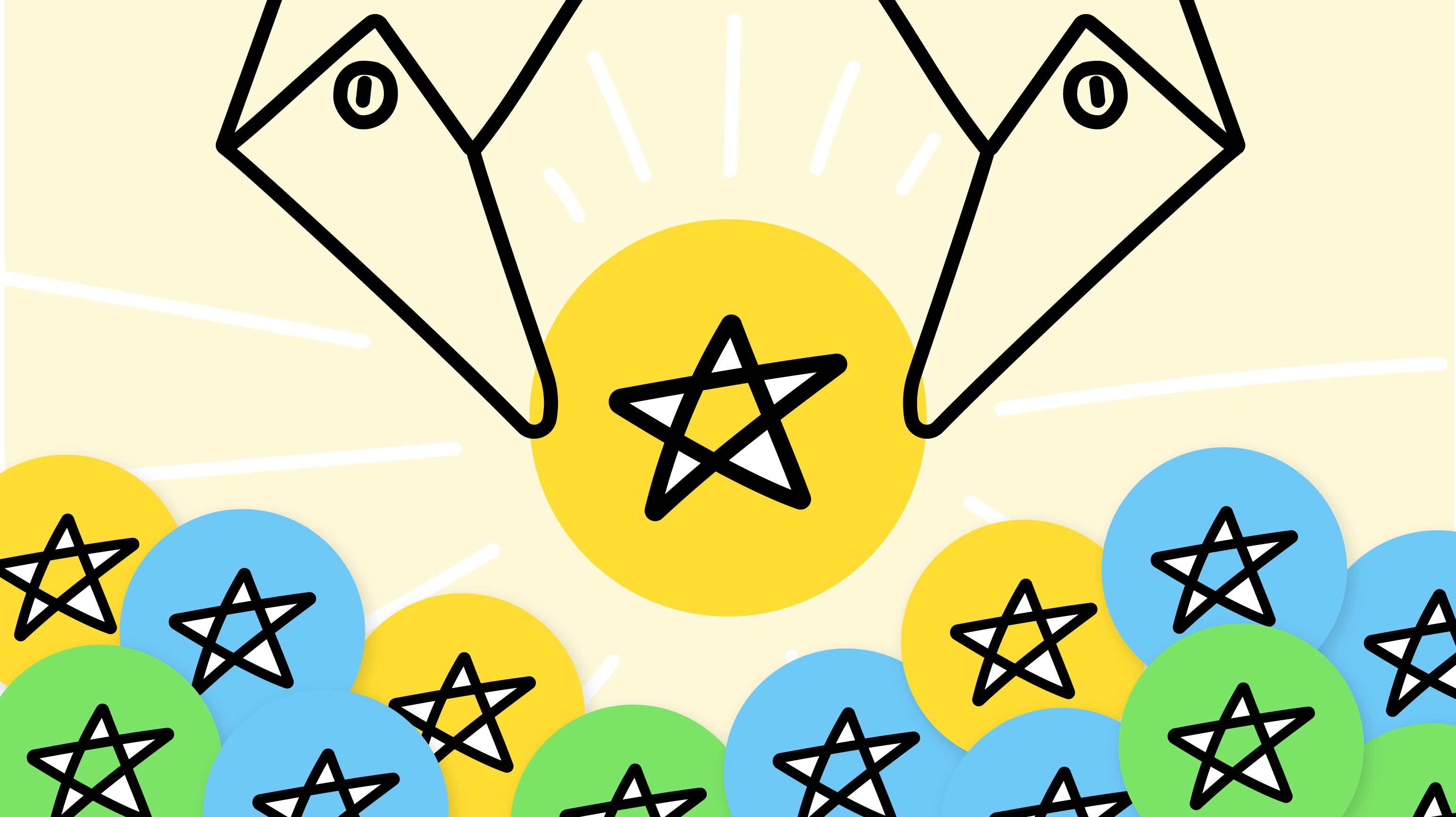One of the great things about having an employee platform with a well-structured Library is that it only takes a couple of clicks and a scroll or two for you to easily access any file that you need.
But even though a process may be streamlined and super-convenient, if it’s tied to something you have to repeat over and over—like pulling up documents that you need to update on a daily basis—it can get to be a little bothersome.
You may even find yourself wishing there was some way you could save or bookmark such frequently-accessed files so you could view or retrieve any of them at any time, with just a single click.
Well, guess what? Wish granted.
With My Favorites, you can create a saved list of the files, forms, and other Library content that you want (or need) the quickest access to.
Just right-click on any item in your Library and select “Add to My Favorites” from the popover menu. The item will then be placed in your My Favorites category, located at the top of the Library left navigation.
Even better, when you first enter the Library view after logging on to your platform, your My Favorites will automatically open to display your saved list. In other words, when you open your Library, your most-accessed files will now literally be just a click away.
And since a superstar feature deserves a super star, all "favorited" items will be branded with a gold star to make them easily stand out when you’re browsing through Volumes (or likewise, easily tipping you off to any files you’ve yet to promote to “Favorite” status).
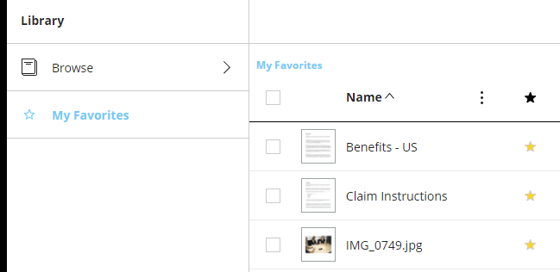
So, cut down on the clicking, stop the scrolling, and take advantage of My Favorites. It’s time to start making your platform's Library more relevant to YOU.