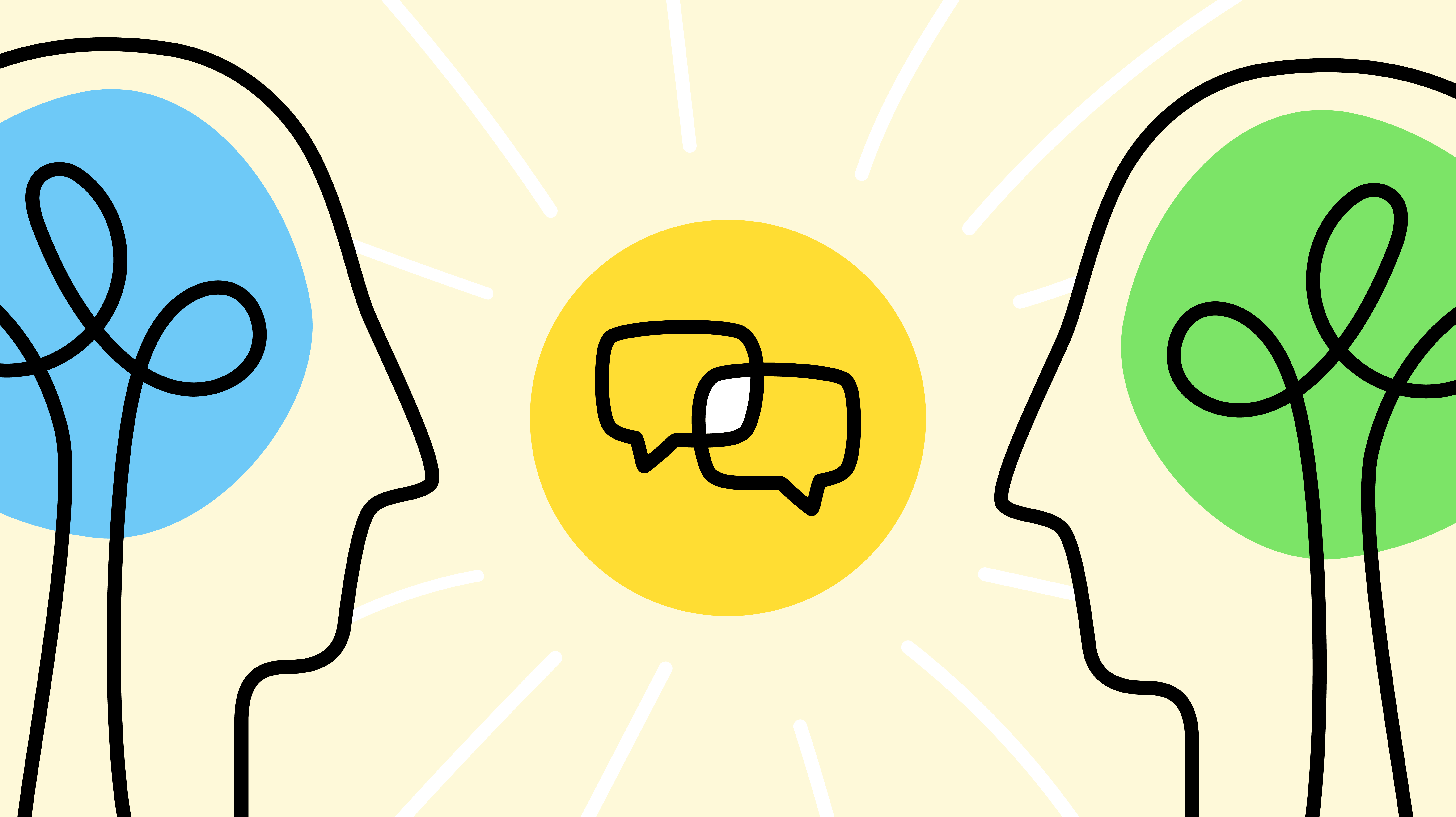Since I know you’re a pretty sharp crowd, you’ve probably already deduced that this article is about Discoverable Discussions. And you’re correct!
Okay, but what exactly is a Discoverable Discussion?
It’s a Discussion that can be searched for, viewed, and joined by anyone in an organization. They’re designed to give people a way to set up open communication for topics without the imposition of an Org-wide Discussion nor the restrictions of a Private Discussion.
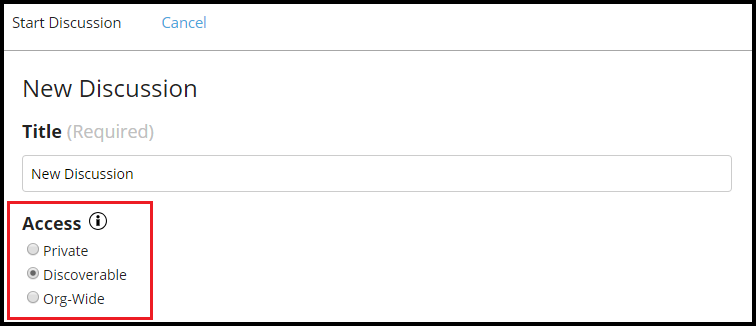
So, how does it work, exactly?
Here’s the breakdown:
- When creating a new Discussion, the option to make it “Discoverable” will be found under Access alongside “Private” and “Org-wide”.
- A Discoverable Discussion can still be launched with individuals or groups initially added to it, but the difference is that anyone else can join in if they want to.
- Once created, it will be placed in the new Discover category in the Discussions view. All users can browse this category and click on and view any Discussion they choose.
- If interested, a user can click the “Join Discussion” button at the bottom of the screen. This will make them a Member of that Discussion, moving it into their “All” category and enabling the “red dot” Discussion notifications.
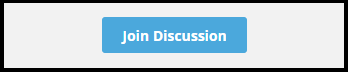
- If a user chooses to leave a Discoverable Discussion, they can do so as they would a normal Discussion—by clicking the gear icon in the upper right corner and selecting “Remove yourself” (NOTE—as with normal Discussions, if you were added to a Discoverable Discussion as part of a dynamic group, like “Marketing”, then you won’t be able to remove yourself as an individual).
That all sounds great, but are there any real benefits to having Discoverable Discussions?
There are! For example:
- They make Discussion management easier. Org-wide Discussions automatically appear on everyone’s “All” list, even for those people who have no need or desire to participate in them. A Discoverable Discussion will only get added to the “All” lists of whoever opts to join the Discussion. Non-interested users won’t have to deal with managing a list of unwanted Discussions mixed in with their wanted ones.
- They allow for fluid participation in a variety of conversations and topics. People have the freedom to view, join, participate, and leave anything from a chat for people who bike to work, to an ongoing conversation about the latest developments in your industry, to a forum set up to gather feedback on a new design proposal.
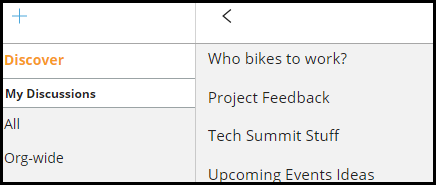
Okay, I’m sold. When do I get to dive in and discover these Discussions?
Right now! The Discover bar can be found at the top of the category list in Discussions.