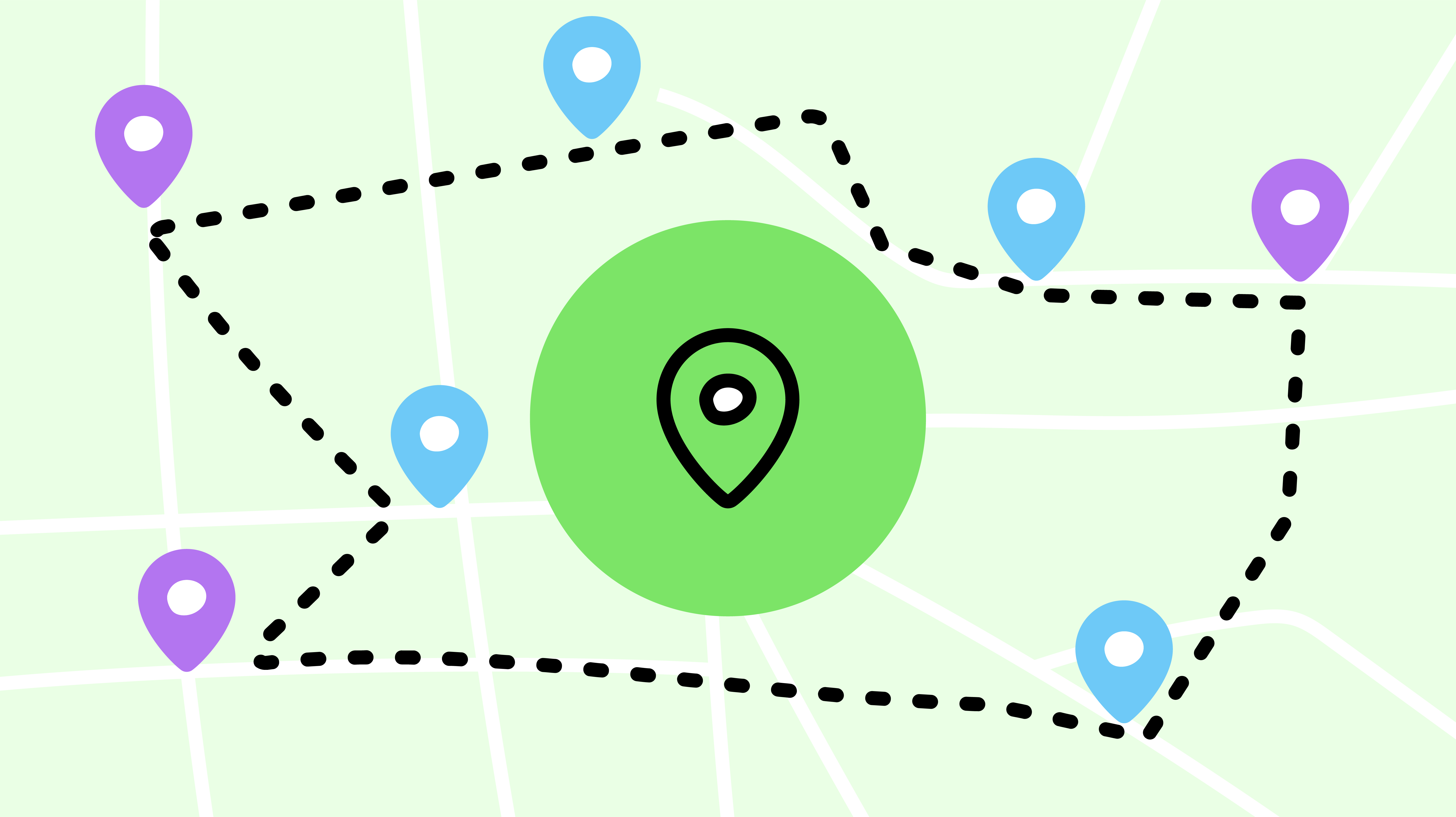At Jostle, we’re always looking for ways to make our employee platform more relevant, engaging, and useful for each individual user. One of those ways is by regularly building upon the variety of filters we offer to help users specify searches, customize displays, or locate connected content.
So right now, we're going to shine a light on two of the more recent additions to our collection of fantastic filters that may have slipped in under your radar.
Activity: Locations
First up is a handy little filter that became an instant game changer. The running Activity feed in the News view is a great way to keep updated on the real-time happenings within your organization. Sometimes though, it can be difficult to suss out which updates are specifically relevant to you—especially if you work for an organization with multiple locations. Well, it’s a problem no more with the Activity Locations filter, which allows users to select which posts they see based on the location of the poster. Now, users can opt to streamline their feeds to only show Activity Items that are posted from any single Location (or Location combination) they choose.
Teams: Users not in this Chart
When editing a Chart in Teams, the People Picker tool makes it easy for Chart Administrators to search and filter through everyone in their organization. And it's been even easier since the filter, “Users not in this Chart”, was added to the tool. Checking off this option in the People Picker removes anyone from the search results who has already been added to the Chart currently being created, making it much easier for Chart Admins to manage the creation of larger, more expansive Charts.
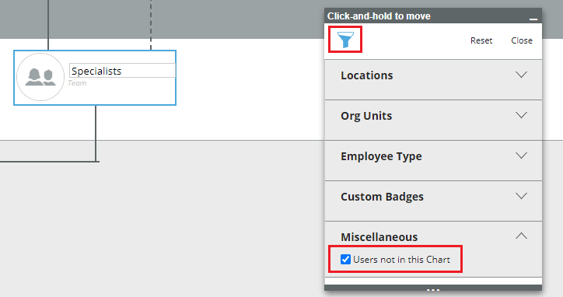
So, there you have it—two great ways to get your organization filtered for success!