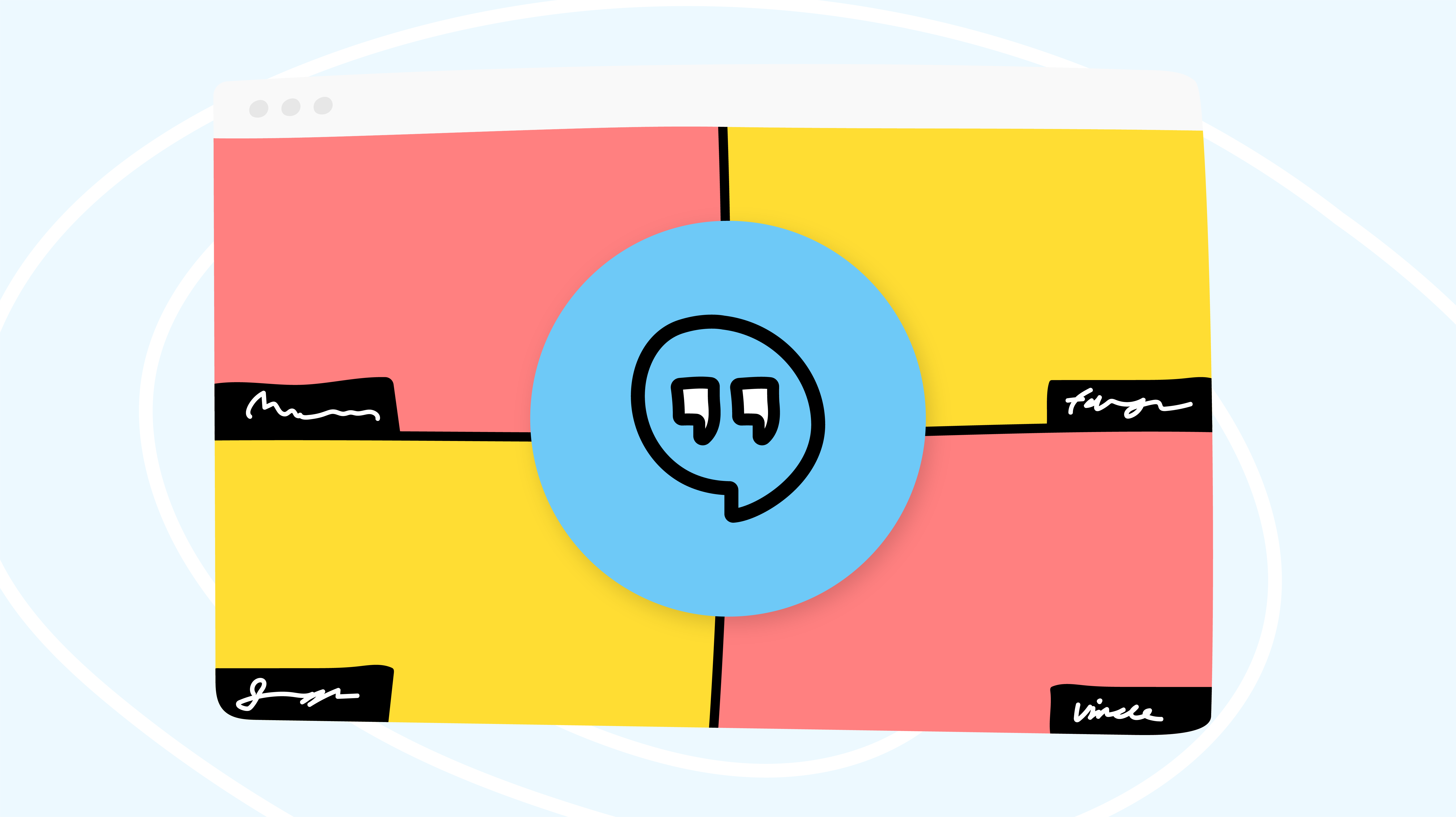Up until now, if you wanted to embed a video from your Library into a News Article, it was a multi-step and (let’s face it) confusing process. Good news! Jostle has pared down this process to just a few quick and simple clicks.
How quick and simple? Well, let’s say you’re creating an article in News, and for the final touch, you need to embed a video. Just save your draft and:
- Go to Library
- Hover over your video file
- Select “copy embed code” from its hover menu
- Go back to your draft and click the “embed” icon
- Paste the code in the field provided and click “Ok”
And that’s it. Quick and simple. The video will now appear in the body of your article wherever you placed the cursor (so be sure to double check where the cursor is flashing before you click the “embed” icon).
Not only does this streamlined process make embedding videos quicker and easier, it’s far more versatile. Event notices, Custom Articles, or any content piece that supports HTML and has the “embed” feature can now have videos embedded…with ease!