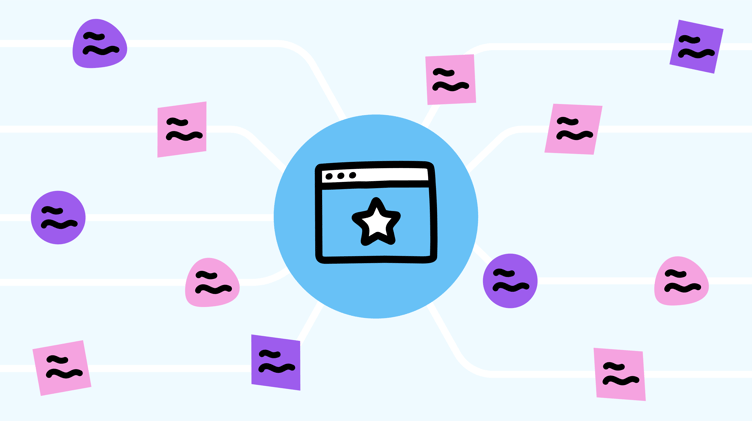
If you’re a News creator for your organization, you’re probably not only already aware of the variety of options you have when creating News items for your platform, but also of the various types of content you can publish in those items, from photos and videos to polls and embedded content, and more.
But to really make the most of your News view, you need to also utilize the power of News Categories. These enable you to publish News items with eye-catching custom labels that make it easy to identify what kind of content they contain, as well as help them stand out from one another in your News view.
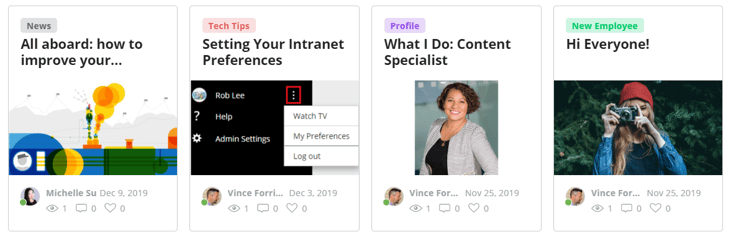
News Categories can be managed by News Editors via the gear icon in the upper right corner of News, and then applied by anyone creating or editing a News item under Options > Category. And while the different types of News items available help your readers identify the type of content being published, Categories are an even more powerful tool as they can be tailored to reflect whatever content speaks specifically to your organization and your platform’s News view.
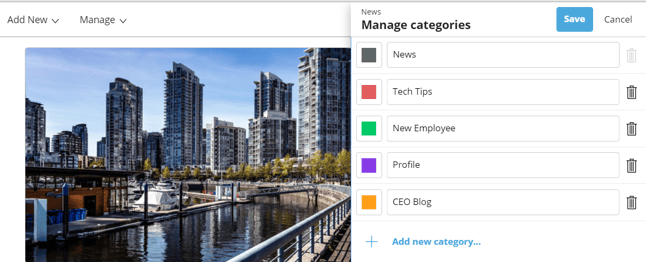
For example:
- If you happen to have a very engaging, hands-on CEO, then give them a Category called CEO Blog and let them run with it. If they want to mix things up a bit and launch a Poll or share some photos instead of writing out a post, then that’s no problem. A Category can easily be applied to Polls or Albums as well as Articles.
- If you’re a rapidly-growing business, it might be a very practical idea to make New Employee a Category option to help everyone keep track of all the new faces arriving to your organization.
- If your org is the type that likes to work hard and play hard, then maybe Social Events will be one of your oft-used, eye-catching Categories of choice.
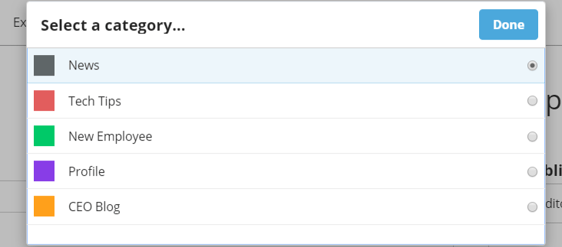
Now, if you still need some convincing, then here are a few final things to consider about News Categories:
Filtering: Each Category appears as an option in the Filters & Settings panel (that funnel-shaped icon in the upper right corner of News). So if someone wants to revisit all the wise words your CEO has ever published, they’ll be able to open the Filter panel, select Category > CEO Blog, and pull up everything tagged in that Category.
Wrangling: Newly-created Categories can be applied to previously-published items. So if you’ve started using a Social Events Category, you can go back and find those Albums that were posted after last winter’s holiday bash or from that crazy lunchtime fiesta, and slap a Social Events tag on them as well. That way you can wrangle all of your social content, not just the content going forward.
Flexibility: Your CEO may decide one day that CEO Blog just isn’t cutting it anymore, and wants to go with the more personable CEO’s Corner, instead. No problem! You can edit a Category’s name and/or change its custom color, and the tag will automatically update itself on every News item where it appears.
As you can see, there’s really no reason to not be using Categories. So go ahead and start making it easier for people to find, identify, or gather your org’s News content by creating some new News Categories today!
