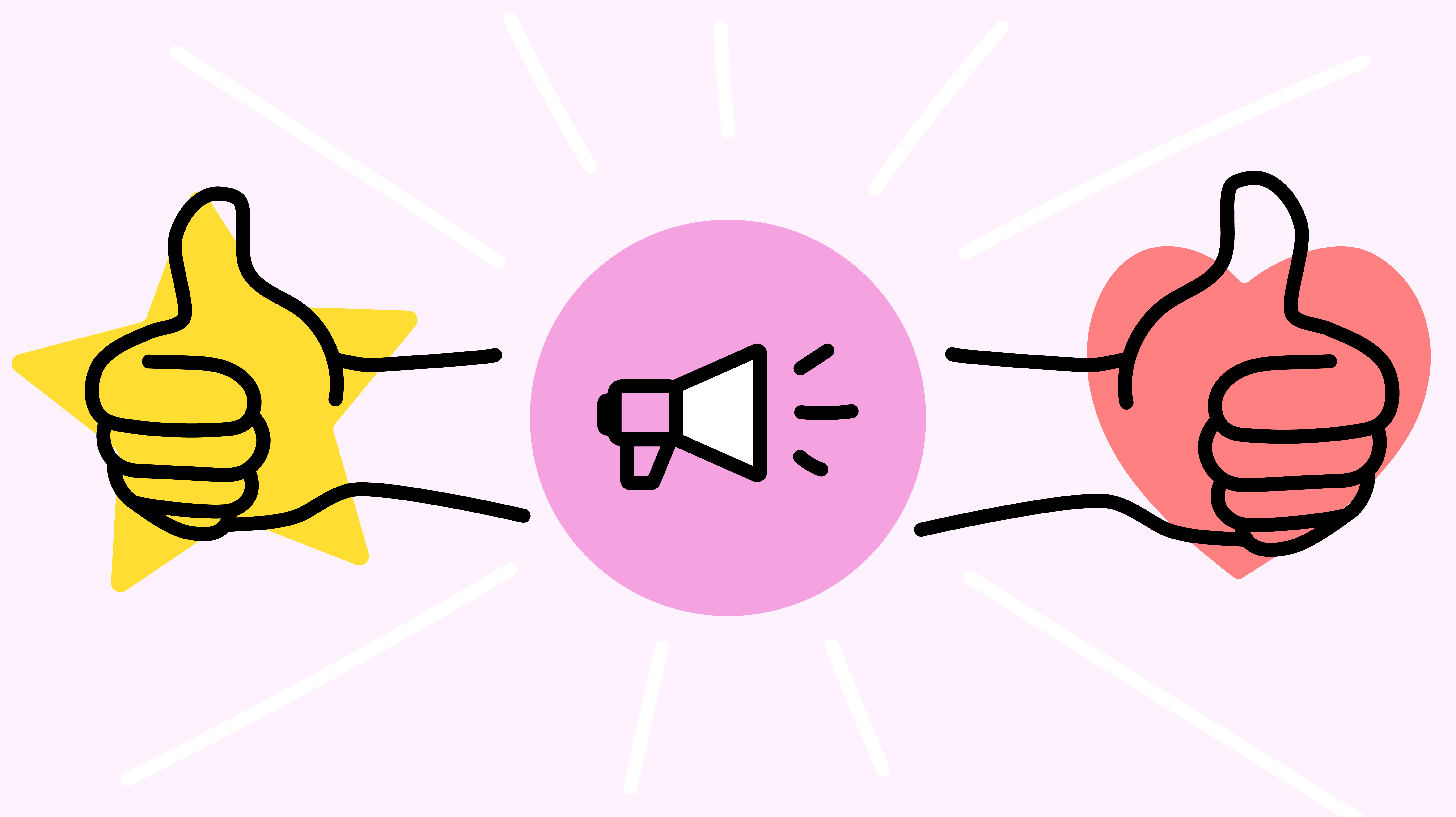Activity, the scrolling feed found on the left side of News, is a great place for people to share in real time what they’re doing or recognize peers for their efforts and accomplishments. For most organizations, allowing unrestricted access to this feature is the best approach.
But for some organizations (for example, companies with a very large number of employees) it may beneficial, or even necessary, to restrict this access. Well, now you can. News Editors can click on the gear icon at the top of Activity , choose “Set who can post Updates”, and then create an Activity "allow list" using the List Selector.
If enabled, everyone within the organization will still be able to view and Like any posts that appear in Activity, but only those who have been selected and added to the Activity allow list will be able to reply to posts or create new posts.