By Jostle
30 min read
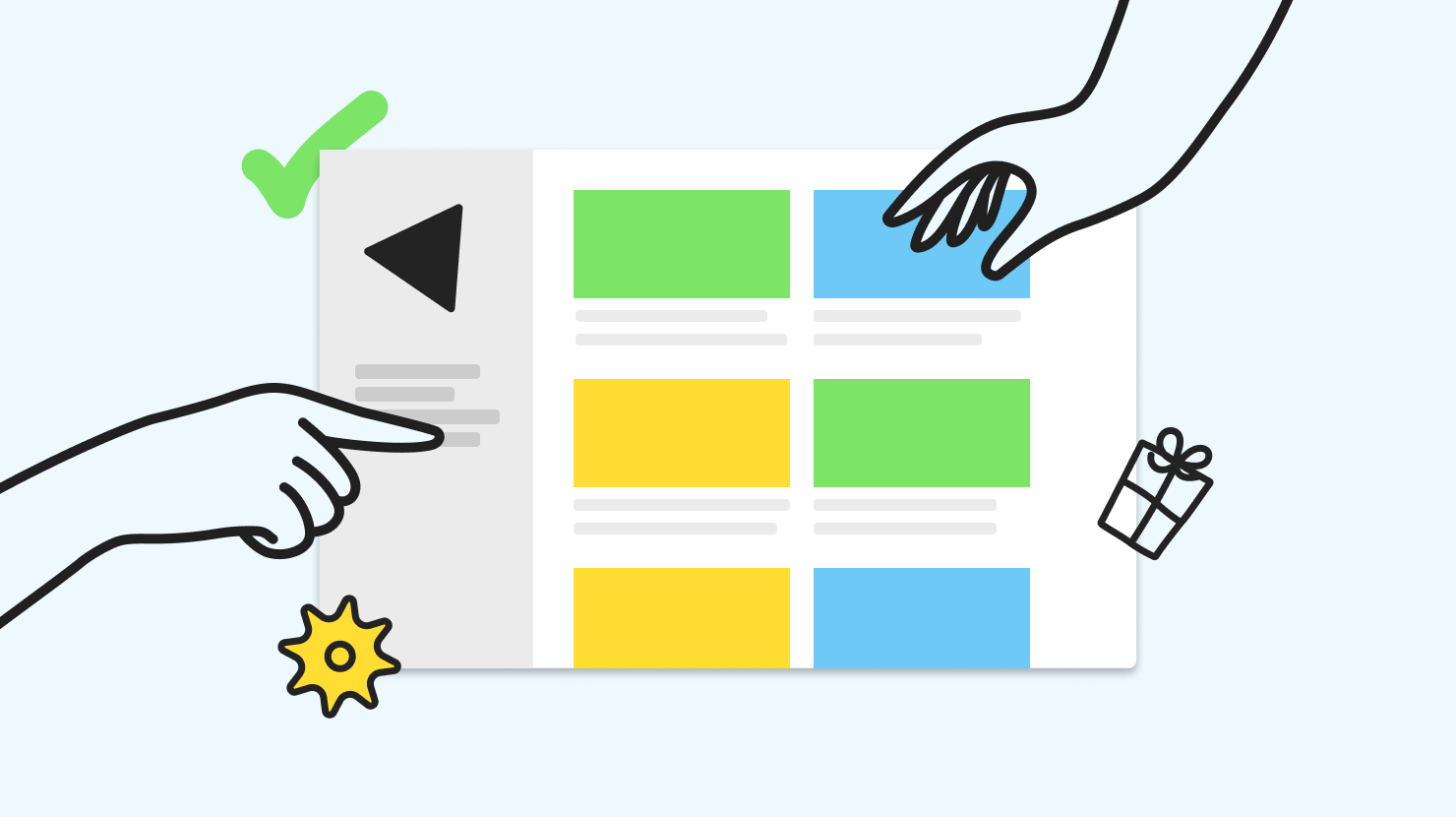
Welcome! This is your survival guide to all things intranet.
We’re going to start at the very beginning with a simple question: What is a modern intranet? It’s good to understand how they differ from traditional intranets as you begin to consider your own needs.
That’s the next challenge we’ll help you overcome—how to decide if an intranet is the tool you need. There are many different types of intranet and approaches to take. We’ll explore the things you need to think about and highlight some common pitfalls.
After that, we’ll take you on a journey that’ll help you decide what features your intranet needs, how to successfully launch your intranet, and how to keep it ticking over nicely.
Let’s get started!
What is an intranet?
Why do I need a modern intranet?
How to decide which intranet to get
What do I need my intranet to do?
How customizable do I need my intranet to be?
Other key considerations
What features do modern intranets have?
I’ve got the green light. Now what?
Launch strategies
Sustainment strategies
Wrap-up
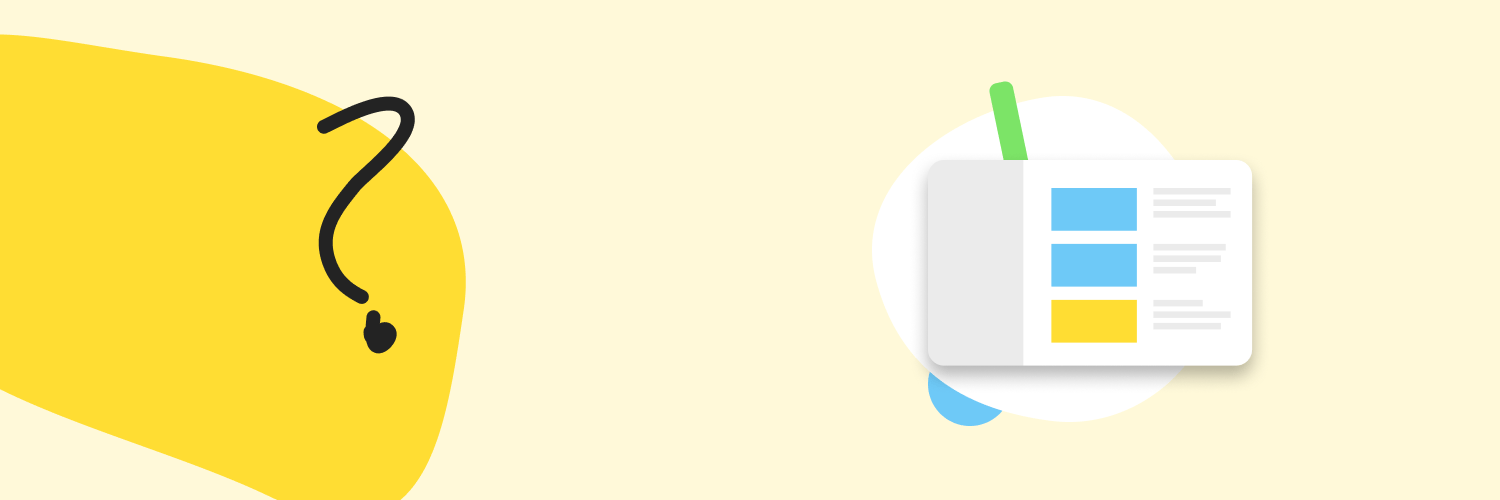
Good question. At a fundamental level, an intranet is an online centralized hub that all your employees can access. It’s a place for valuable company information such as onboarding documents and organization charts. It should help everyone stay informed and give them the information they need to get their jobs done. It’s purely internal and only for the people within your company.
That’s an intranet at its bare bones—a simple definition of either a traditional or modern intranet. However, a modern intranet does so much more. It’s engaging, improves company-wide communication, connects employees, and nurtures company culture. In a nutshell, it helps everyone unite and grow together.
“Prior to our modern intranet, we had a traditional SharePoint-based intranet. It was full of things that were not relevant. It was very difficult to find what you wanted in there. it wasn’t attractive. It wasn't dynamic. Therefore, it wasn’t a vibrant community. One of the things we decided was that we had to find something that’s simpler for people to use and simpler for us to manage.”
Ian Teague, Head of IT at Woodland Trust
The short answer is—no. In fact, they’re extremely varied. Most people are more familiar with traditional intranets, and the association is usually not good.
These platforms are relatively static and uninteresting. They generally have a moderated news section that’s guarded by the communications department, but primarily they’re used as repositories for company documents.
And not very relevant ones at that. Documents are often out of date and finding them is extremely challenging. There are links upon links upon links, but none of them make navigation easy.
An intranet, to most people, is: “That thing we have for filing stuff at work. It’s a nightmare.”
Modern intranets are different. So different that it’s hard to put them both in the same category. Same family, very different relatives.
A modern intranet is a dynamic, interesting platform that you use to stay connected to your company. It’s the communication tool at the heart of your workplace. It keeps everyone on the same page and, because it’s easy to contribute to, it reflects the people who use it.
It’s the best place to contact colleagues around the world or across the office. If you need to find a document, you can do that with an effective search tool that saves frustrating digging and endless clicking. And that document will be up-to-date.
At a higher level, it enables and encourages all those positive attributes of a successful workforce—communication, teamwork, collaboration, efficiency, knowledge sharing, and engagement.
And that’s really important. A company is not a company without its people. Modern intranets are about those people. Bringing them together, bringing out the best in them, and making your company shine in the process.
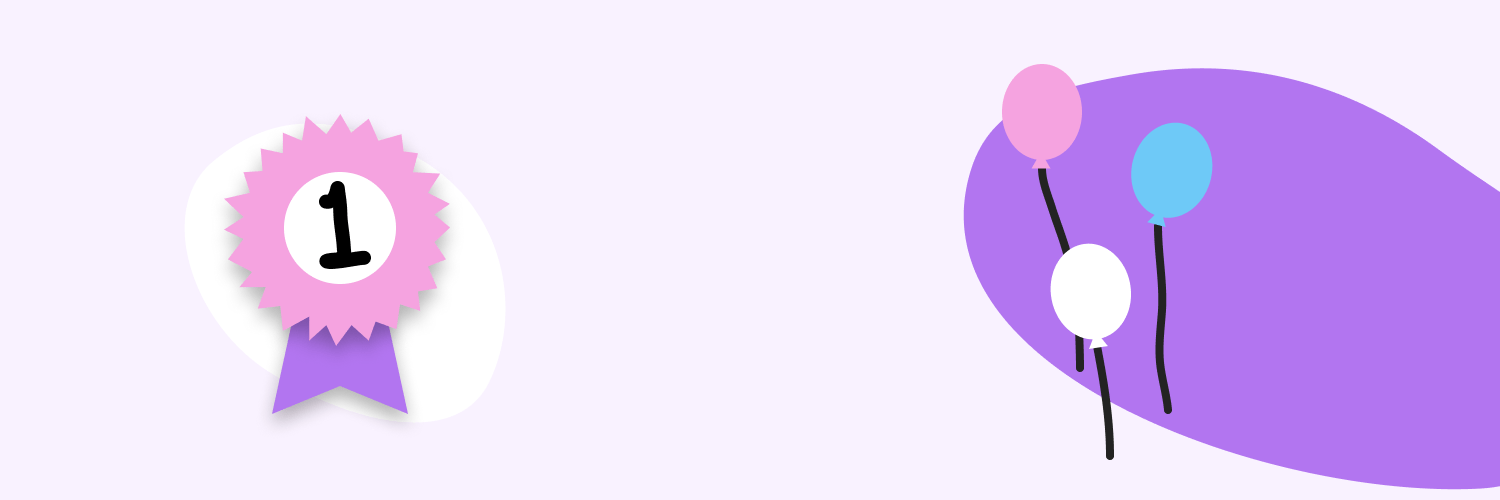
In a tangible way, a modern intranet creates connections at every level of the company. It’s a powerful, central communication tool that’s simple enough for everyone to use. It streamlines the way in which you interact and work.
While it’s often managed by a couple of people within your company, everyone can participate. In this way, a modern intranet reflects the people who make up the company.
The benefits are substantial. It’ll improve the way in which people across the organization work and how they reach each other. A few of the practical benefits we’ve heard from our customers:
A modern intranet cuts back on extraneous tasks, which can stand in the way of good work. They remove roadblocks so people can get to the bottom of their to-do lists.
“Jostle has become the one-stop shop for all guides, documents, and information our employees need to get their job done.”
Ashley Stinson, Training and Development Specialist at Consumers Credit Union
Perhaps more interesting and impactful is the knock-on the effect of this connectivity. A modern intranet can resolve internal business problems such as poor employee engagement, limited internal communication, disenchanted staff, and weak company culture.
Below are a few of the common pain points that intranets overcome, with real-life examples from our customers:
According to a Dale Carnegie study, companies with engaged employees outperformed those without by 202%, yet only 29% of employees are fully engaged. The importance of employee engagement has become widely accepted. There seems to be more evidence than ever before to support the long-suspected belief that an employee who’s engaged in their work is more productive than one who isn’t.
However, achieving employee engagement is easier said than done. Building an environment and culture that inspires a team of individuals to give their very best requires attention and diligence.
One of our customers—Emperor—realized their existing intranet was no longer meeting their needs.
They wanted a central hub for formal and informal communications to help them showcase brand values, share knowledge, and reflect their very intentional workplace culture across multiple locations.
One of the key ways they’re achieving this is through their intranet. Emperor now uses their intranet to connect all five of their offices. Their team members are using it to stay engaged with the company purpose and each other.
“Jostle is the hub where Emperor’s employees connect, engage and communicate. It’s a space where our unique culture and the personality of our people can shine through.”
Sarah Eklund, Marketing Manager at Emperor
Poor communication has a domino effect on an organization’s efficiency, productivity, and overall wellbeing. It can lead to a lack of coherence and alignment, broken processes, duplication of work, missed opportunities, frustration, demotivation, apathy, and disengagement.
The overall result? An unhappy workforce and a negative effect on a company’s bottom line. In fact, according to an SMB study, communication barriers can cost $26,000 per knowledge worker, per year.
One of our customers—City of Waterloo—was suffering with poor internal communication and recognized the need for change.
This 630-person organization experienced 100% employee participation in 5 months of launching its intranet. The Jostle intranet provides a single place for their company to come together. Now, the term “going on Jostle” is commonly heard, and their teams have become more aligned because communication is simpler and more frequent.
“Jostle has been a game-changer for our internal communications. Easy to use, great support and fantastic product. Most staff can't imagine what life used to be like without it!”
Brandon Currie, Digital Team Lead at City of Waterloo
Company culture is indisputably important to employees. According to Deloitte’s Core Beliefs and Culture internal survey, 94% of executives and 88% of employees believe a distinct workplace culture is important to business success.
Building a company culture isn’t easy. It requires commitment, cultivation, and the right tools.
One of our customers—the City of Vernon in British Columbia, Canada—were struggling to build their culture due to a decentralized work environment.
Vernon has over 370 members of staff in 11 offices. They wanted to pull together this diverse and scattered workforce into a single, energized workplace. Their attempts to do this with company newsletters, file sharing, and SharePoint, weren’t working.
When they started using a modern intranet, the positive impact of this change was almost immediate. Over 85% of Vernon’s employees participate in the new platform and there’s increased sociability, a more connected workforce, easier access to materials, and greater knowledge sharing.
“The sociability between colleagues is leading to increased knowledge sharing that will not only help employees individually, but will also benefit our entire organization. Research clearly shows a direct correlation between employee engagement and culture and overall organizational success.”
Patti Bridal, Director, Corporate Services at City of Vernon
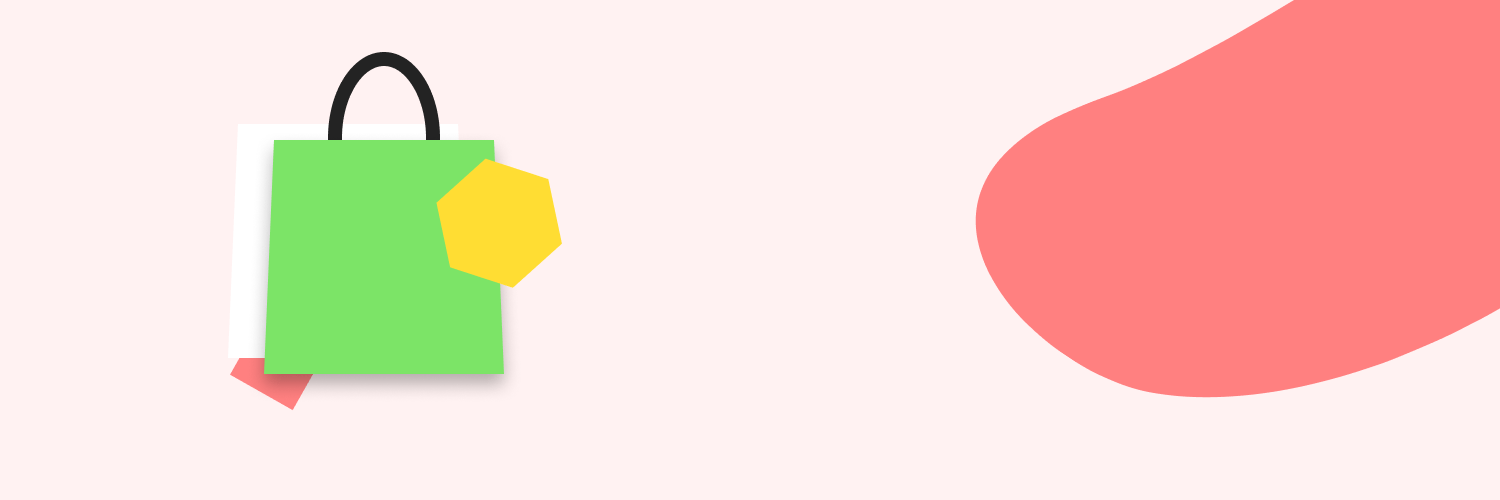
Under the category “modern intranet,” there are many different products on offer. While features may be similar, most modern intranets use very different approaches to overcome your problems.
That’s why it’s crucial to focus on your pain points first. Rather than deciding that you need a certain feature or widget or intranet, ask yourself what problems you’re trying to overcome. What company needs are you trying to satisfy?
For example, maybe some of your needs are:
Once you’ve clarified your needs, you can start looking for a solution to meet them. You should have a few sales calls with different vendors. Get a live demonstration. You present your challenge; they present their answer.
How do you find out what your needs are? Well, you can either have a few people or a large group of people contribute to that discovery process. Having a cross-section of people from the company is probably a good thing. Getting leadership involved is crucial.
If you choose to get the whole company involved with some kind of survey, understand that it’s important to collate this information and reduce it down to a handful of crucial needs. Then prioritize them, and split the list into “must-have” and “nice to have”. The final step is to evaluate products relative to their ability to fulfill those needs.
Think about what needs to happen to engage your employees. What mechanisms will facilitate discovery and sustain connection. Don’t fall into the trap of creating a massive wish list of features—you’re about to create a community, not a toolbox. Focus on outcomes, not widgets.
Remember—you may need other specialized tools for things like shift scheduling, timekeeping, and project management for big projects. Your intranet doesn’t need to be a one-stop shop for all enterprise tools!
/everything-you-need-is-right-there.png?width=504&height=316&name=everything-you-need-is-right-there.png)
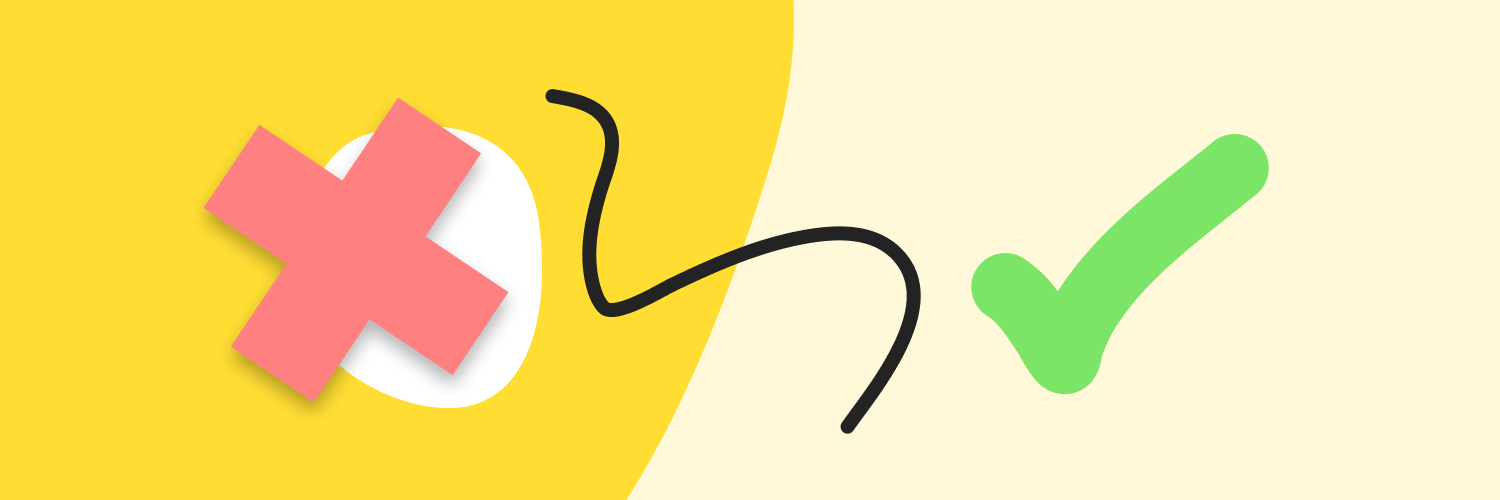
So, what will you be using your intranet for? It’s good to think about that before selecting a product. What do you actually need it to do?
Here are a number of ways most people use their intranet and things they want to achieve with them:
| This is where we... | Bad intranets | Good intranets |
| Store and find documents |
= Frustrating |
= Hassle-free! |
| Communicate across the company |
= Quiet and one dimensional |
= Knowledge sharing and community building |
| Feel represented |
= Unengaging |
= Engaging |
| Can find information that's relevant to us |
= Irrelevant and noisy |
= Relevant and ‘the perfect fit’ |
| Stay updated |
=Do you hear that? Crickets. No one is here. |
= It’s a hive of activity! Everyone’s updated and aligned with company values. |
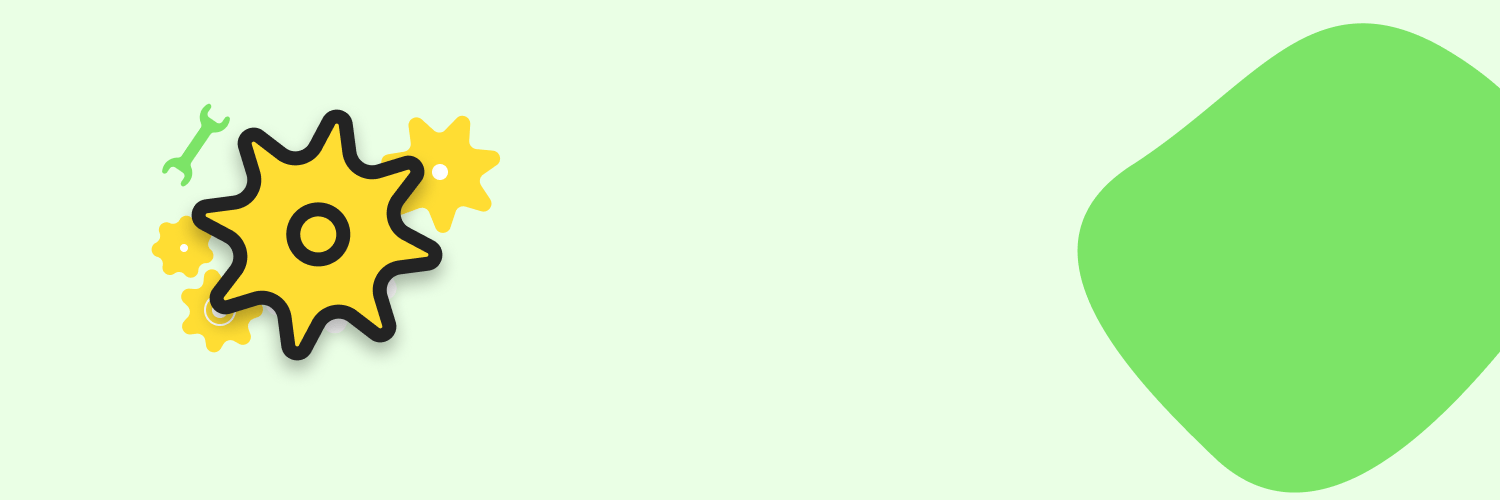
If you’ve figured out what your company needs are, that’s great. Now it’s time to consider what’s out there in the market.
There are a lot of different types of modern intranets, and they all offer different approaches and features. This can seem quite overwhelming, but the key is to remember that you want the simplest solution that will still satisfy your needs.
The simplest intranet you can get is turnkey:
In the middle, you have template/widget intranets:
The most complex intranet you can get is fully customized:
Essentially: as intranets become more customizable, they become more complex, expensive, and time-consuming to install and maintain. Unless your organization already has extremely complex and custom-built software that your intranet will need to interact with, try to go with a turnkey intranet. It’s the simplest and often most effective solution.
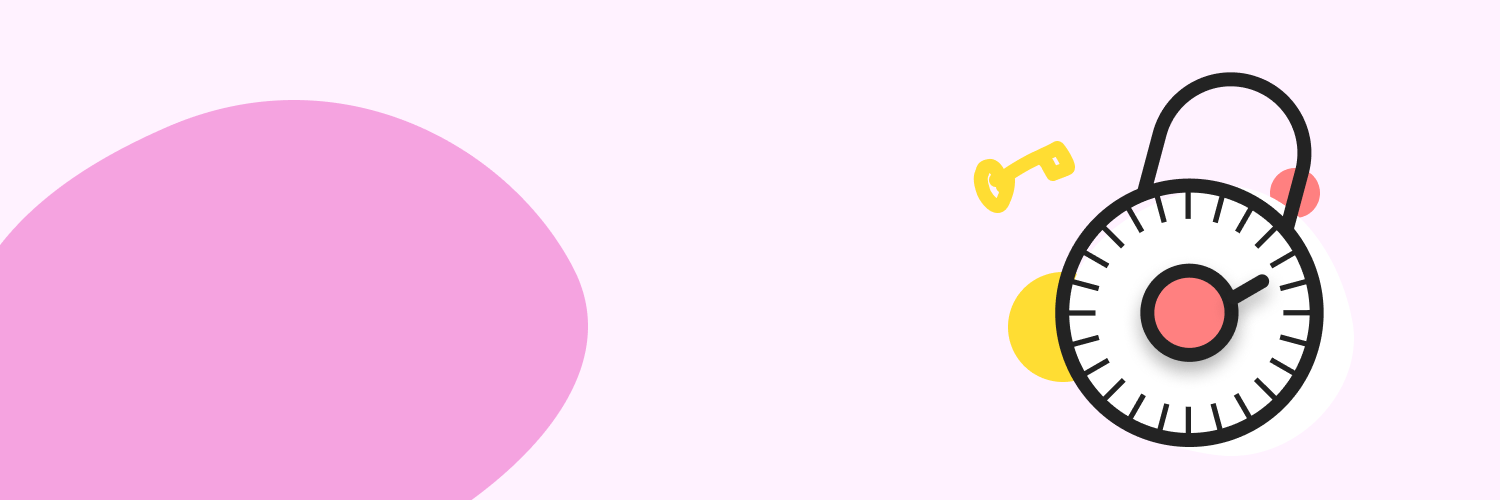
As your intranet research deepens, you’re going to repeatedly come across some key topics and terms. Let’s take a look at a few of them:
Many modern intranets are hosted in the cloud, and there are huge benefits to this.
It means you don’t have to rely on local servers and the costs associated with setting up and maintaining them vanish. Poof. Gone.
It means your intranet is available from anywhere, on any device. If your data is in the cloud, it’s accessible anywhere, from any device. If your intranet is behind a firewall, accessibility on mobile and from around the world can be challenging.
But, is it safe? Intranet providers working in the cloud have teams that are dedicated to keeping your information safe. They know how to respond, understand, and fix any possible threats. It’s very rare for individual organizations to have the resources or capacity to do the same.
Single sign-on is exactly what it sounds like—you log in once on your computer (e.g. on Gmail) and can then automatically log into all associated apps and software without having to re-enter your password. This means you don’t have to remember a number of different passwords and signing on is a simpler and quicker process. Most intranet providers will support single sign on (except the very low cost ones).
You don’t need this document to tell you how important mobile access is to technology. It’s where most of us go for information and to stay connected. If you have a diverse workforce—such as field workers or retail staff—an intranet with a mobile app is crucial.
Different countries and some industries have rules and regulations about where your data can be hosted. It’s important to understand your organization’s obligations and confirm how different intranet providers will meet them. It’s also important to confirm that you won’t be giving up data ownership.

Finally, it’s time to take a closer look at the details: the features. Modern intranets have an array of features that’ll help you stay connected to your company and improve the way in which you work. Here’s a summary of popular features and some talking points for intranet providers.
Questions to ask: What does your news feature look like—is it attractive and engaging? How easy is it for someone with low tech capabilities to use? Can I target news articles to certain people?
Questions to ask: How dynamic and detailed is your organization chart? How easy is it to find employees in organization charts and read their bios? Do I need coding capabilities for this feature (or any others)?
Questions to ask: Can I chat with a group of people? Can I share documents over chat? Are the chat conversations saved and searchable?
Questions to ask: Do you have a live stream feed? Is there a way to @mention people to congratulate them? Is there a way to celebrate success in real-time, company-wide?
Questions to ask: How good is your search tool, can you show me an example of how thorough it is? Does it search for everything—people, documents, news articles? Are these search results clearly divided by category?
Questions to ask: How simple/complicated is the file storage system? Is there an easy way to search for files? Can I delegate the updating of files to the experts, even if they don’t have strong tech skills?
/everything-you-need-is-right-there.png?width=504&height=316&name=everything-you-need-is-right-there.png)
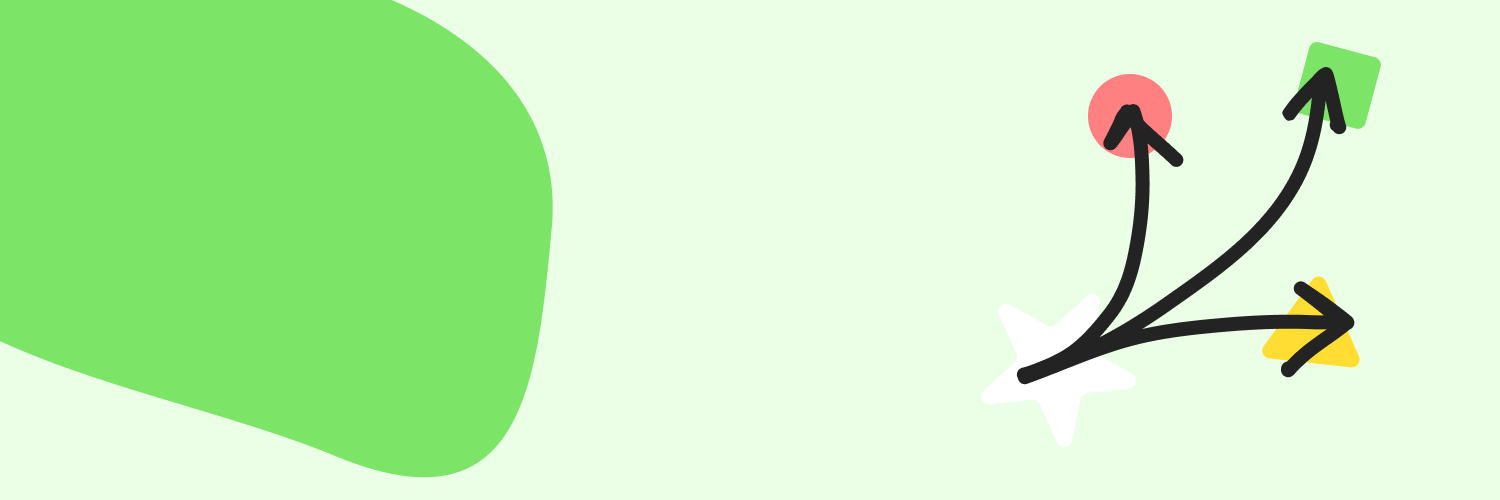
Congratulations! You decided on an intranet and purchased it. Props to you.
Now, what’s next?
From here on, we’re going to focus on turnkey intranets as they’re suitable for most organizations (and our area of expertise)!
The benefit of a turnkey intranet is that it’s simple and speedy. Depending on the provider you choose, you can have it up and running in a week.
There are usually just a few simple administrative steps for setting up and populating your new platform. The exact details of these will depend on your provider, but this is what it looks like from a high level:
There are two key roles that are essential for a successful, sustainable intranet:
It’s a good idea to divide up the work—organizations that have just one content contributor often end up with less engaging content and less relevant news. Some specialists to consider:
As your Champion and Administrator are working on different aspects of your intranet, they can work on the project at the same time.
Your Champion should create a small backlog of articles before going live with your intranet, and build a content plan. That way you can rest assured your news section will be fresh and interesting from the start. They can work with any number of writers and leaders to get this done.
Your Administrator will work to get your current company data into your new intranet. This includes everything from staff profiles to essential documents. If your intranet is at all customizable, your Administrator will also work to organize features so they reflect the structure and needs of your company.
Once everything is synced up and you have some kind of content plan, it’s time to launch your intranet! The Champion is usually at the helm of this launch, but we recommend having a team involved. We delve into this exciting topic in the next section!
If you want more details on a turnkey intranet implementation, the Jostle team is happy to show you!

Your intranet is all set up and ready to go. It’s an exciting time—you’ve put energy into this project and it’s coming to fruition. But, how do you get everyone else as pumped as you are?
It’s important to create anticipation for the new intranet and celebrate its arrival. A good launch will optimize early success and uptake of the platform. Your intranet provider should have a specialist Customer Success team who help you brainstorm launch ideas that are best suited to your company.
Below are two ways to create anticipation for your launch and two ways to launch successfully. These will help replace any possible angst with curiosity!
Nothing builds intrigue more than the anticipation of the unknown. This means your launch team needs to be stealthy. No hint of a new solution, what it includes, or when it will launch. Think of your launch as a surprise party for the employees of your organization!
This is an effective and easy way to launch—it reduces your pre-launch marketing period to just one week.
The week before launch day, start building intrigue. Have fun with this. Let everyone know that a secretive cross-company team has been building something new (but don't reveal who or what).
A day or so before the launch, shut down your old intranet/employee directory. This builds anticipation. You want to keep this dramatic “no intranet” period short, so you don't cause too much disruption.
First thing on launch day you finally reveal who the launch team is. Share the party details and let everyone know that the launch team members are available all day, at locations across your company, to answer questions and help people get going. Thank everyone for being good sports! Keep the energy high and the mood light.
Start building anticipation about your new intranet gradually, with teaser emails that include screenshots as it begins to reflect your organization.
Depending on your launch schedule, we suggest sending out one communication per week. Start many weeks in advance and pick up your frequency of emails as the launch gets closer.
Here's one sequence that works:
Create enthusiasm in each of these communications. Share your excitement about bringing a new intranet and its benefits to the organization.
Go big or go home! Promoting the launch event, in conjunction with sharing insights about the platform, will help to create a positive experience and generate buzz.
The ‘countdown’ and ‘sneak peek’ approaches work well combined with this ‘big event’ approach.
Whether you organize this as a smaller lunchtime event or a fully catered evening event, all that matters is you make it feel like a party. Think balloons and confetti!
Here are some ideas:
A great way to help ensure a smooth launch is to simply enlist a group of culture champions who can add enthusiasm, share insights, and help guide people through the change. This group should be easily identifiable on the day of your launch.
Here are some ideas they can have fun with:
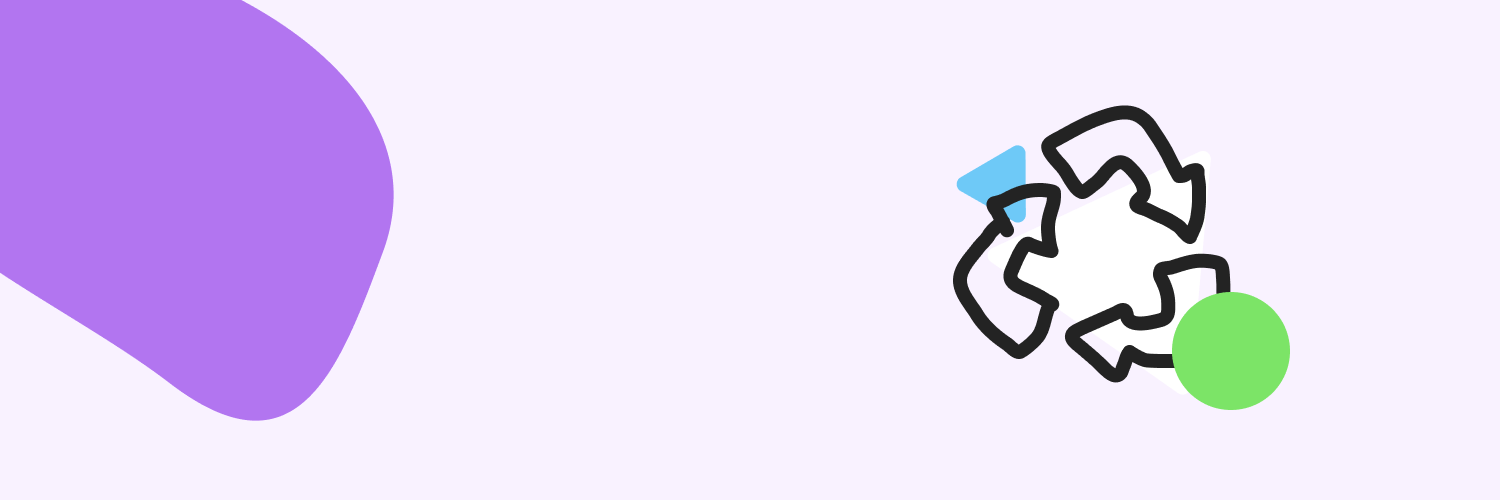
Congratulations on getting your intranet up and running! The launch was successful and you understand the ins and outs of the platform. Everything is off to a great start, but how do you keep this ticking over? How do you achieve those goals you outlined at the start of this journey?
Thankfully, many modern intranet companies have a Customer Success team that are on hand to help you with this. It’s normal to see a “honeymoon” effect—you have great engagement at the start but it can drop off for a number of reasons. Your Customer Success team will help you understand and resolve this.
Below are a few ideas from our Customer Success team. These should give you inspiration to keep your intranet vibrant and engaging.
Start by encouraging leadership to report freely, so they can quickly recognize successes and announce plans. They can leverage your intranet to solicit feedback, communicate company-wide initiatives, give personal insights, and recognize the work of others.
The team behind your intranet is key to its lasting success:
Some healthy competition is sure to encourage participation!
Sharing stories about employees and spending time writing good bios can lead to a stronger sense of community. This is especially true if you have a dispersed workforce.
One of our customers—Nova 401(k) Associates—hired a professional writer to interview and craft biographies of Nova employees to share on their intranet. With this initiative, Nova developed a sense of community and camaraderie between their east and west coast offices.
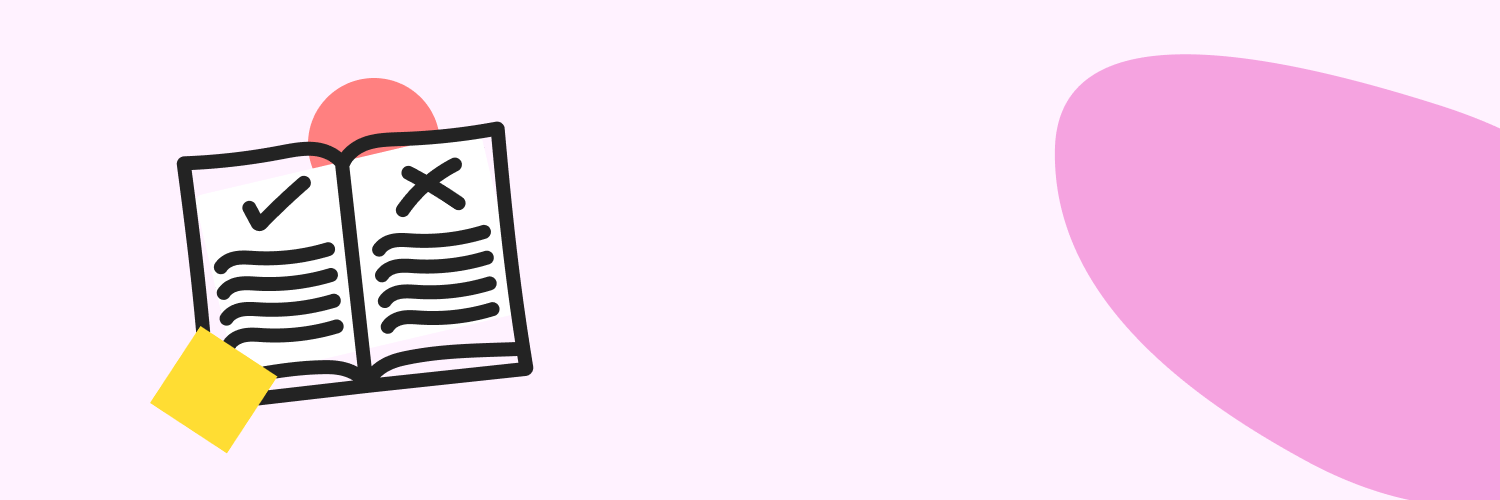
So—that’s that! We’ve discussed everything from types of intranets, to features, to launch strategies, to sustainment tips. We hope it’s answered your questions and given you some fresh insights and inspiration.
And the biggest take away? It’s all about creating a community of engaged employees.
Intranets are so much more than stuffy databases for files and folders. Modern intranets are diverse tools that can help you strengthen your brand and culture, increase connection and productivity, and improve communication. A modern intranet can help your company become extraordinary!
If you have any questions, please don’t hesitate to reach out to us. We’re passionate about intranets and happy to talk to you, no strings attached.
If you have any questions, please don’t hesitate to reach out to us. We’re passionate about intranets and happy to talk to you, no strings attached. Good luck with your search!
Read more by
Jostle
Jostle’s employee success platform is where everyone connects, communicates, and celebrates at work. Find out more at jostle.me. © 2009–2026 Jostle Corporation. All rights reserved.