
2 min read
It doesn’t make sense to spend time tracking down the platforms and pages that are meant to help us work better. Which is why we rebuilt Links.
By Michelle Su
What does your tool stack resemble? If you’re like me, you probably have a few that you have open at all times and basically live in.
But for the other tools and websites that we don’t use as often, it’s common to find ourselves trying to remember how to access them. I struggle every time I need to find that obscure analytics tool I use once a month! This is especially true for new employees who might not yet be familiar with which resources they have access to.
It doesn’t make sense to spend time tracking down the platforms and pages that are meant to help us work better. Which is why we rebuilt the Links view in the Jostle® intranet.
The new slide-out panel is more than just pretty and modern. It allows for embedded links to be displayed in the full view window, which lets you provide important information for your team to use right in your intranet.
Or you can get creative and add custom views that are directly accessible from your intranet’s Main Navigation. Some of our customers built a Help Desk for their employees right in their intranet, and others created dashboards.
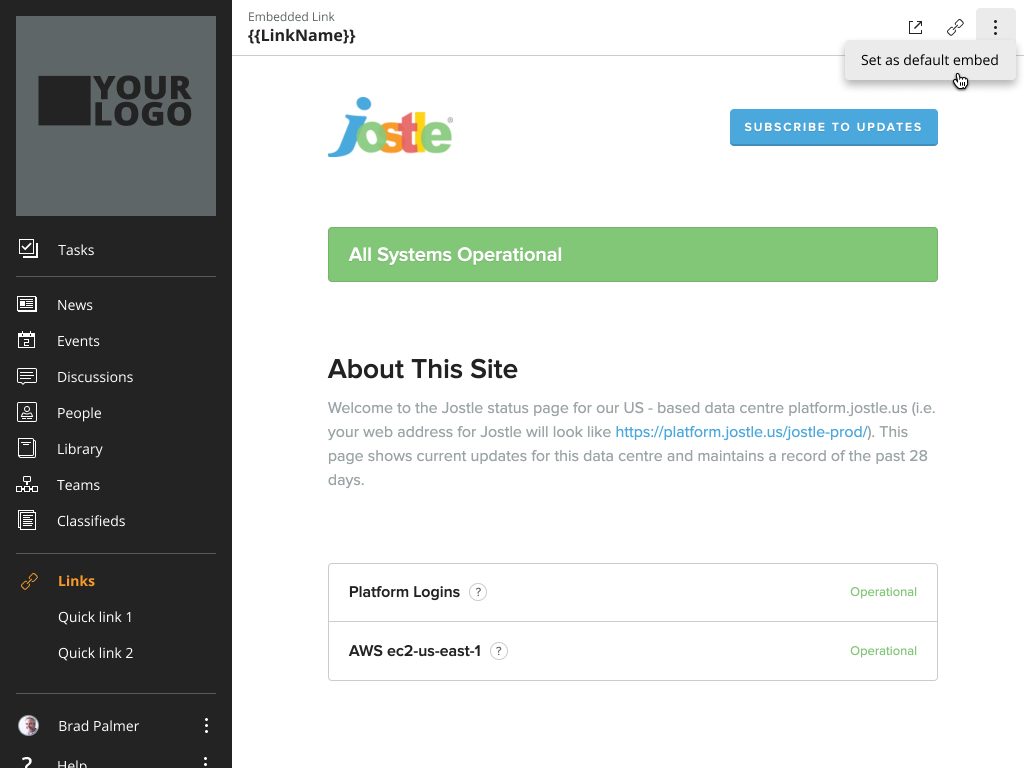
System Admins can add an embedded link to the left navigation, and users can even set it as the default view. Here we have our Jostle platform statuses embedded.
This way you have customization while enjoying the ease of a turnkey platform.
This is one of our most requested features ever, and it’s here! System Admins can create Categories for links and then use our powerful List Selector to target the visibility of each Category. This means you can share a set of links relevant to a specific department, location, or team and not have clutter for other users.
Now the Human Resources team no longer needs to see the Sales team’s tools, and your new employees will have a go-to place where they can find all the tools they need to get started.
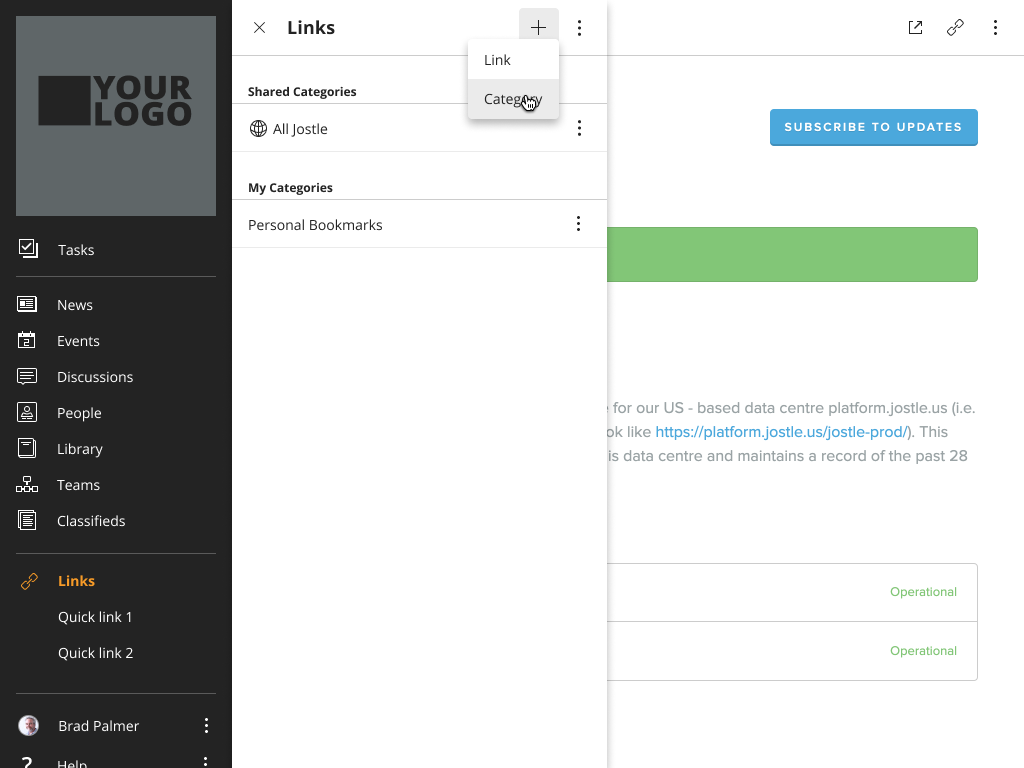
System Admins can create shared Categories to organize links.
To complement the Shared Categories, you can also organize your personal links, so everybody’s tool box is super tailored to them.
We want to be your go-to place in your work life, and Links is the launchpad for anything else you may need. You can rebrand Links with a custom name like Resources, Tools, or whatever suits your organization best.
If your organization has Single Sign-On (SSO) enabled, you can gather all your other tools in Links so that you can access them through your intranet without needing to sign in. Typing in your username and password again and again is a pain, so this can save you some time.
We want to simplify your work life, so with the Links experience updated to be more relevant, we hope it can help you save time from looking for links, pages and tools.
Read more by
Michelle Su
Jostle’s employee success platform is where everyone connects, communicates, and celebrates at work. Find out more at jostle.me. © 2009–2024 Jostle Corporation. All rights reserved.