
When organizations are looking for the best intranet software, they’re often looking for a tool that will help their employees connect to their organization’s culture and values, help them get their work done, and celebrate their accomplishments.
At their best, intranets claim to do just that. They act as a central internal comms hub where people stay in touch and find the resources they need. They’re supposed to connect and engage employees, so it’s no wonder organizations want to add an intranet to their toolbox.
In this article, we’ll go through the best intranets on the market, what sets them apart from the competition, and their pros and cons. Although we are obviously biased towards our own platform, we have some expertise in the field that we feel is worth sharing. No software is perfect, and some may suit certain use cases better than others. So we’ll also be including key differentiators between products to help you decide which one best fits your organization.
The top intranet platforms for your organization
The best intranet software...might not be an intranet
Jostle helps people connect, communicate, and celebrate together.
With your whole organization in a single place, employees can easily understand what matters, quickly get the information and support they need, and be recognized each step of the way. The result? Happier employees, lower turnover, and higher productivity.
Jostle is your go-to place to get work done. You can assign tasks, collaborate together using popular apps like Google Workspace and Office 365, and keep track of who’s working on specific projects at any given time. Coming together as a team is easier than ever.
Jostle also helps employees become active participants in your organization’s culture by giving them the tools they need to shape it. Employees want to see real, meaningful values in action, and Jostle enables you to share stories, celebrate workplace successes, and come together around a common sense of purpose.
Best features:
Key differentiators:
Common complaints:
Book a demo to see how Jostle can help your organization embrace employee success.
2. Simpplr

Simpplr is, well, simple. At its core, it combines a traditional page-based intranet with a digital newsroom. Employees can learn about each other via a people directory and share work progress and comments using social feeds, enhancing employee engagement. This allows teams to connect and align, no matter where they are.
Businesses enjoy how simplistic the software can be.
Best features:
Key differentiators:
Common complaints:

Igloo is a traditional page-based intranet that can be customized to meet your specific needs. It comes with a wide selection of widgets, as well as a good selection of templates tailored for very specific use cases.
Best features:
Key differentiators:
Common complaints:

Happeo is a social intranet designed and optimized to work alongside Google Workspace. Their intranet pages use widgets as places to put information, which makes knowledge sharing easier.
Their Google Workspace integration allows organizations to tie their intranet to their Google Directory. Employees that choose to grant Google access can share file links and access their Gmail and Google calendar directly from Happeo.
Best features:
Key differentiators:
Common complaints:
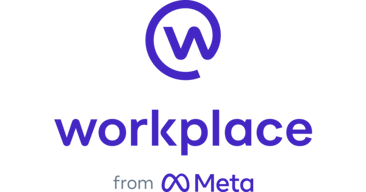
Imagine Facebook for your organization. That’s essentially what Workplace offers, with a few bonuses like a knowledge library and live chat to give it that social intranet spin. Users can also share videos, talk in groups, and post news stories to keep everyone up to speed with what’s happening within the organization.
Best features:
Key differentiators:
Common complaints:

Staffbase is a page-based intranet optimized for internal communications in larger organizations. It allows the internal communications department to create, publish, and analyze internal communications and push them through multiple channels. Staffbase is a mobile-first intranet and users aren’t required to provide an email address or phone number to get started.
Best features:
Key differentiators:
Common complaints:

Workvivo aims to engage employees by connecting them to their workplace culture. It’s a modern social intranet focused on internal communications and employee experience. Their simple onboarding and integrations make it easy to get started.
Best Features:
Key Differentiators:
Common complaints:

Blink is a mobile-only intranet software focused on frontline organizations looking to better engage their staff. The software allows for content to be ghost published, meaning that people can make posts on behalf of a group. Their knowledge hub is a single place for organizations to store policies, procedures, and more. They also offer dashboards custom-tailored to specific industries.
Best Features:
Key differentiators:
Common complaints:

Microsoft SharePoint is one of the oldest and most well-known intranet software on the market. SharePoint is toolbox that facilitates the building of highly customized, page-based, intranets. SharePoint allows teams and departments to have their own sub-intranets to share files and resources according to their own needs and preferences.
Best features:
Key differentiators:
Common Complaints:
![]()
ThoughtFarmer is a classic, page-based intranet. It’s surveys, workflows, and content management system helps organizations streamline their internal communications. Organizations focused on data collection tend to get the most out of their software. And as a company with security top of mind, they provide the option to self-host their software onsite.
Best features:
Key differentiators:
Common complaints:
Many of the best intranets are still page-based. They’re just websites in disguise—a collection of static pages that quickly fall out of date and can’t keep up with your ever-evolving organization. Even the ones that aren’t page-based still can’t be updated fast enough. It doesn’t take long before your lean, efficient intranet becomes a cluttered mess filled with outdated pages, inconsistent designs, and a barrage of notifications. (Just look at how often people complain about how hard it is to find what they need on their organization’s intranet).
When employees struggle to find what they’re looking for and get overwhelmed by notifications, they’ll tune out your intranet entirely.
We’re biased towards Jostle because our software replaces intranets and becomes the single source of truth across your entire organization. We’re not page-based. You can update existing documents easily, without creating clutter. And you can tailor notifications to specific teams so people are not overwhelmed with irrelevant notifications.
At the end of the day, you want software that engages your employees, enables them to get their work done and bring teams together to celebrate their hard work. That might require going beyond intranets and using a platform that unites your organization and focuses on employee success.
Read more by
Gabe Scorgie
Jostle’s employee success platform is where everyone connects, communicates, and celebrates at work. Find out more at jostle.me. © 2009–2026 Jostle Corporation. All rights reserved.