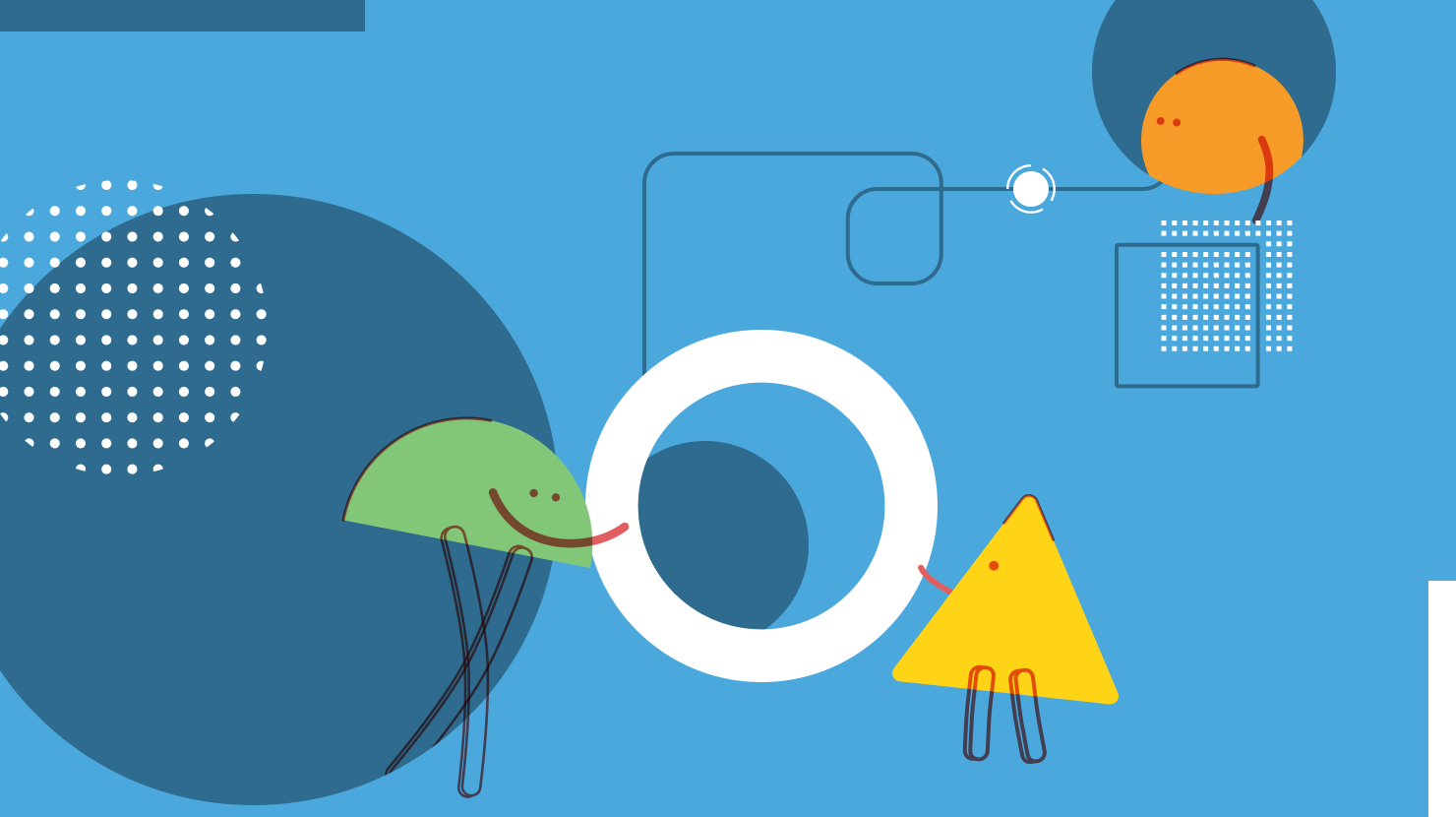
5 min read
Collaboration plays a big role in the workplace and thanks to modern intranets, it has become easier, more effective, and more efficient than ever before.
In the beginning (aka the mid-1990s), intranets were all about connection and information…and that was about it. But today's modern intranets are about much more, including communication, engagement, and collaboration.
In fact, not only have modern intranets enabled collaboration, they’ve made it better. To illustrate just how much of an impact they’ve had, here’s a before/after look at five ways collaboration has been improved thanks to modern intranets.
Before
You’re about to start a new project and sketching out your to-do list:
Item 1: Reach out to department heads or team supervisors and ask them to recommend people with the appropriate skills needed for project. (Note to self—plan for at least a couple of days and multiple emails before maybe getting a list of passable candidates).
Item 2: Vet candidates and also check if they’re compatible colleagues. (Do they work mornings or afternoons? In-office or remote? What are their days off?)
Item 3: Once team is finalized, cross-reference their daily schedules to set up a suitable meeting schedule.
It’s here where you realize you’ll probably be over a week into your project timeline without the collaboration even sorted out yet, let alone started.
After
In the age of the modern intranet, you can turn to your intranet’s people directories when you’re putting together a team. Directories let you search your whole org for the people with the right skills, then you can take a short list to their respective supervisors and ask for their input. No more time is wasted on casting a wide net to all departments and leaving it to them to pull it in for you.
And who you put on your team doesn’t have to be dictated by shift or location, because an intranet allows people to collaborate with others remotely just as easily as if they were there in person.
So, create a group chat in your intranet, populate it with details of the project, and then invite your new team members. Even if they all have conflicting schedules, they’ll be able to access this info and post comments and questions in the group chat at any time. Your collaboration is ready to go (and it’s not even lunch yet).
Before
Here’s a scenario that should be familiar to anyone who has collaborated on a document via email only:
Kate, Bryan, and Janessa are collaborating on a document titled Project KBJ. Kate is creating most of the content and Bryan and Janessa are each contributing a section. Kate attaches a draft of her content to an email and sends it to Bryan for his updates. Bryan downloads it, adds his content, saves it (without changing the title), and then attaches it to an email to send back to Kate.
Meanwhile, eager Janessa was ready with her content, so Kate told her to ping Bryan and have him forward the doc to her when he was done adding his content. In doing so, Bryan (clearly not the brightest bulb) forwards Janessa the email with Kate’s original document attached. Oblivious to this, Janessa adds and saves her content and then sends her version back to Kate.
And just like that, Kate now has three Project KBJ documents, all sharing the same title, but all containing different versions of the content…none of which is the correct, updated version (side note—Project KBJ did not make their deadline).
After
With a modern intranet, file version fiascos like the one detailed above are no longer a problem. One of the staples of a modern intranet is a content repository. It’s where all your org’s documentation is stored. No more downloading attachments from emails or saving multiple versions of a file—the content repository is where all documentation can be stored, viewed, edited and instantly updated, so there’s no more need to chase down who has the latest version. The version you see in your intranet is always the most recent.
Before
You look upon your desktop with dread and a touch of despair—what was once a nice, pristine screen displaying a backdrop image of your kitten Mew-Mew stuck in a box of crackers has become an eye-assaulting collage of collaboration chaos. You’ve got your messaging app open to converse with your colleagues, your project management app open to check your progress, your office software appears to be hemorrhaging documents and spreadsheets, and your email client has frozen while trying to attach a video file that already failed to upload to your file hosting service. Yep, things are just a little hectic today.
After
A modern intranet can act as the foundation for your digital workplace, a clutter-clearing hub that can provide quick and easy access to all your needed third-party tools as well as integrate with popular document sharing apps like Google Drive or Office365. And creating your content and accessing your tools without ever needing to leave your intranet makes your desktop look less like a map of app-landmines and more like, well, a desktop (cute kitten picture and all).
Before
Your project email thread currently stands at 48 replies, which branch off into multiple trees that include: replies to replies, questions about replies, answers to questions about the replies, replies to questions already answered, and replies to questions that were asked in a completely different thread, but never answered.
All this just to try and nail down the details of an upcoming progress update meeting.
After
One of collaboration’s biggest enemies—email threads—are no longer an issue with intranets.
Group chats eliminate the need for messy email threads. They keep all comments contained in an orderly timeline, so everyone can easily follow or review the conversation, and file attachments can be smoothly uploaded and stored for quick viewing or downloading.
And if you want to share the progress of your project you don’t have to resign yourself to scheduling an awkward gathering around a PowerPoint presentation. Intranets with screen sharing functionality will allow you to remotely walk others through live demos from your own computer screen—guiding them through your actual progress, instead of just showing them slides of checkpoints along the way.
Before
“I wish there was a way to make collaborating a smoother experience and less of a time-wasting hassle.”
After
“Wow! Look at what intranets can do to make collaborating a smoother experience and less of a time-wasting hassle.”
Modern intranets:
These are just a handful of the many ways that intranets have improved collaboration, but it makes the point clear: Collaboration is easier, effective, and more efficient when it’s done with the help of a modern intranet.
Read more by
Vince Forrington
Jostle’s employee success platform is where everyone connects, communicates, and celebrates at work. Find out more at jostle.me. © 2009–2024 Jostle Corporation. All rights reserved.